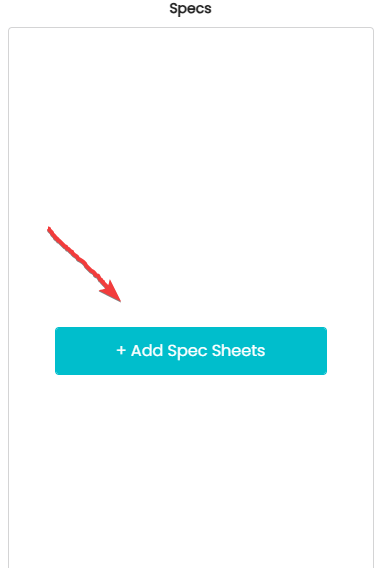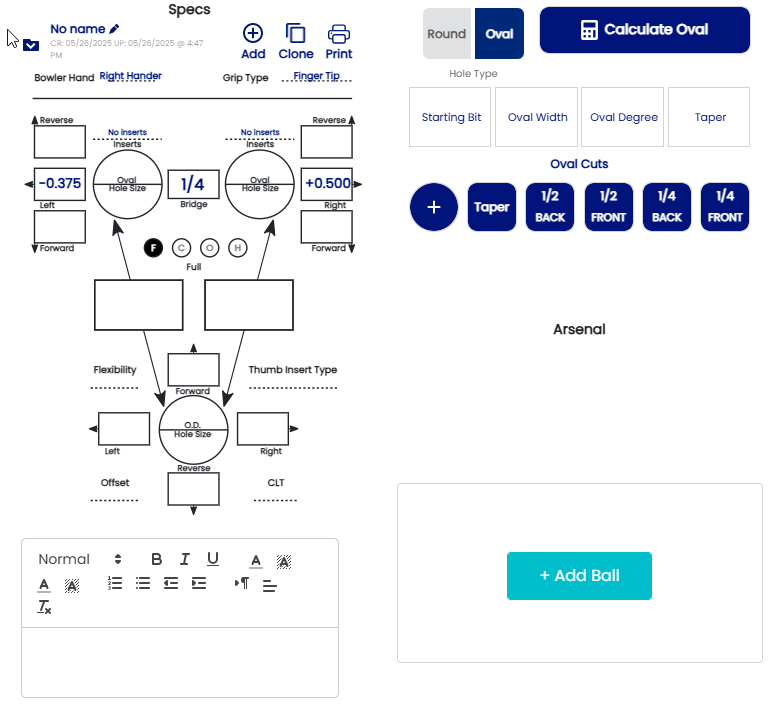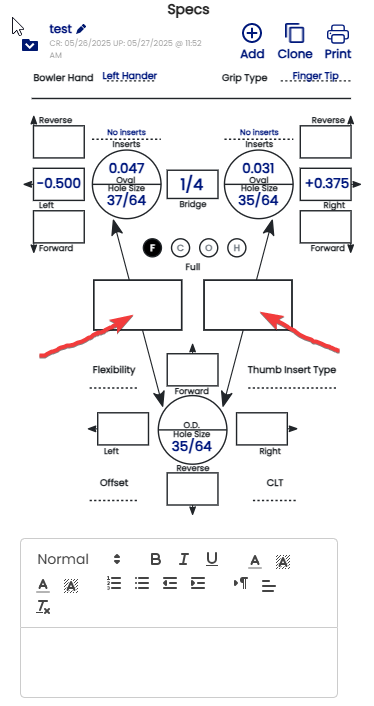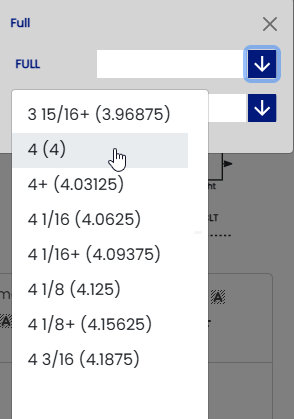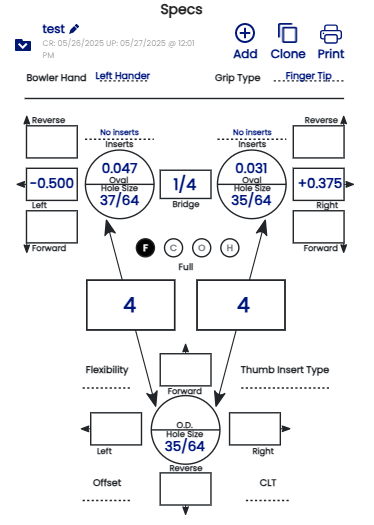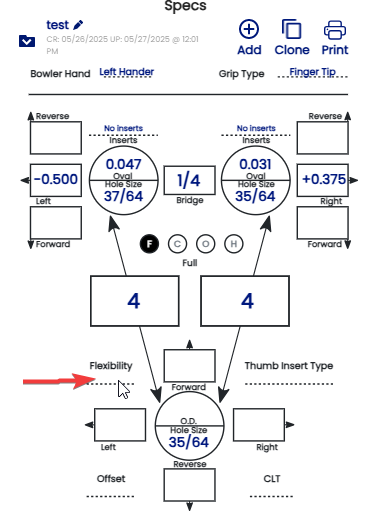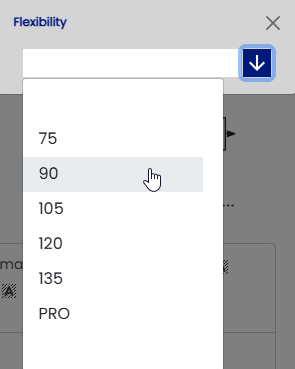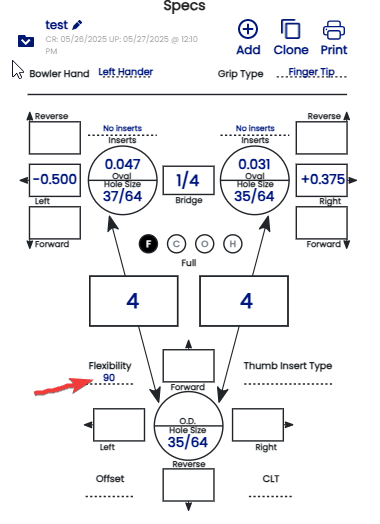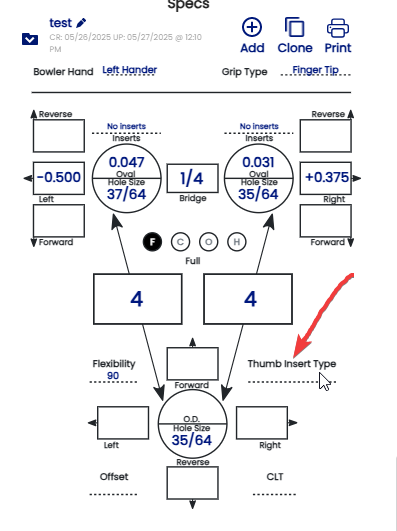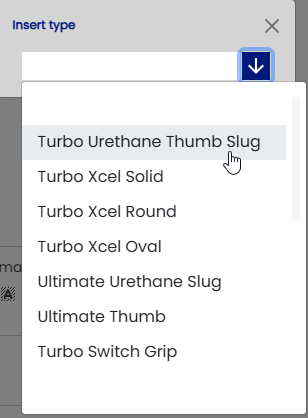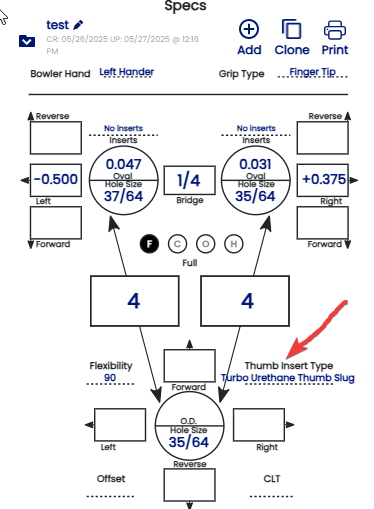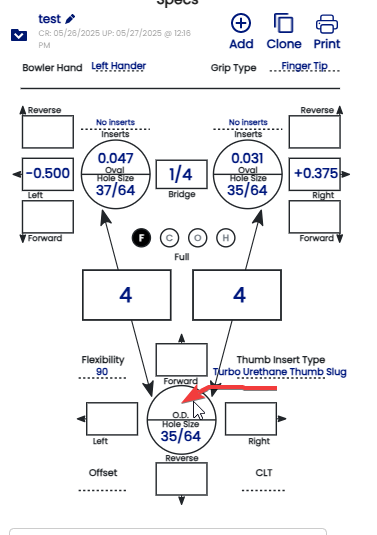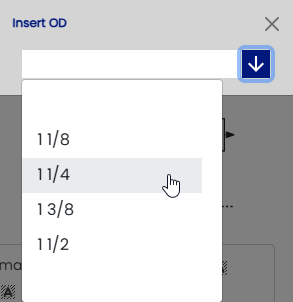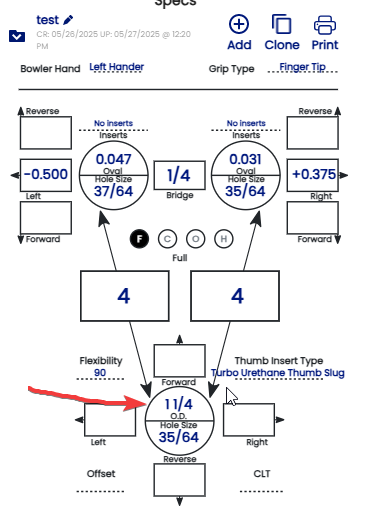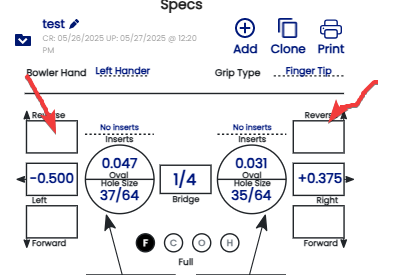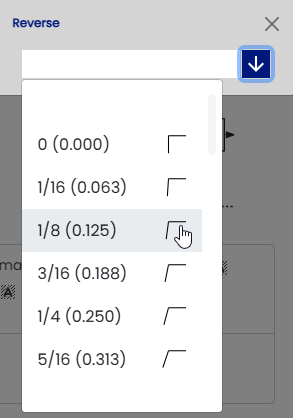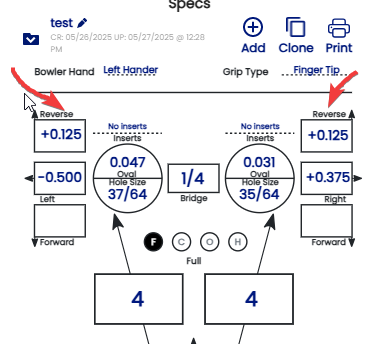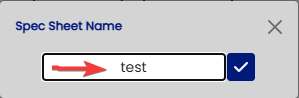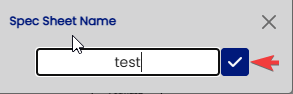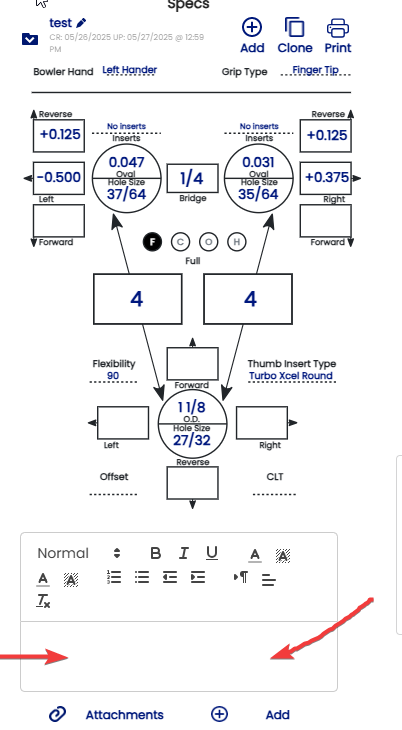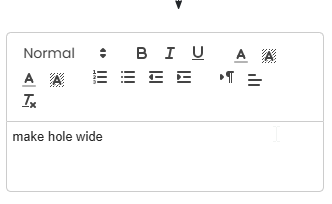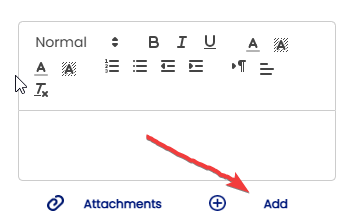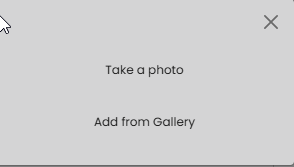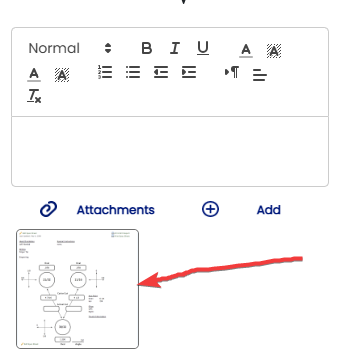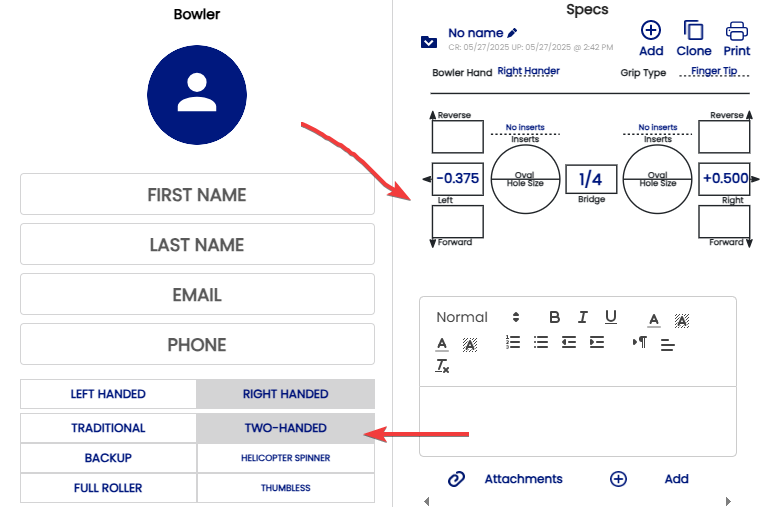Create the Spec Sheet
To create the Spec Sheet
- Click on (Add Spec Sheets )
- When your full span is determined , register on both section Exemple :
- The flexibility must be indicated in order to determined what pitch of your thumb is suggested . Exemple :
- If the bowlers use a slug or switch grip , it must be indicated in the "Thumb Inserts Type" Exemple:
- Register the size of the slug by clicking on "O.D" section . Exemple :
- the Size of the slug is all set :
- Identify the pitch of both finger ( finger tip drilling) and wrote on "Reverse" section exemple:
- If the drilling is conventionnal , all pitch thumb and finger are forward in relation of the flexibility of the hand. Exemple if the pitch of the thumb are 1/4 the fingers are the same !!!!
- You can name your sheet and follow the history by click this section
- Name or history on the sheet must be write here
- Then click the check button
6.Your spec sheet is now set !
- All comments or important notes must be indicated on the note section :
- You can add a picture as reference in the section "Attachments" below the note section by clicking "ADD"
-
-
If the bowler are two-handed then select "Two-Handed" in the bowler info then "Add Spec Sheet".