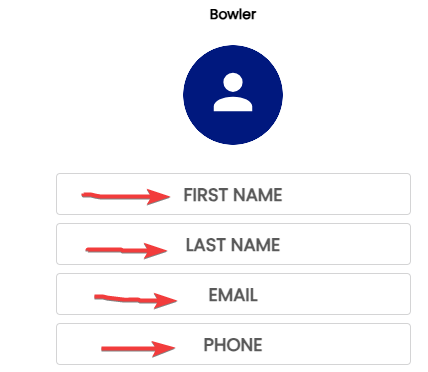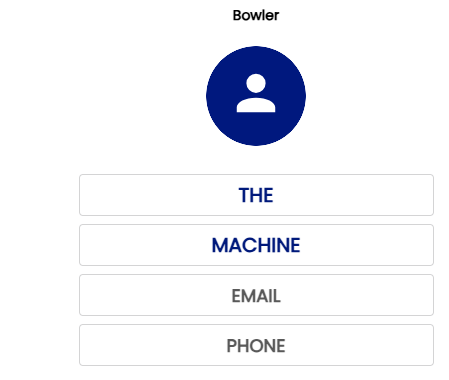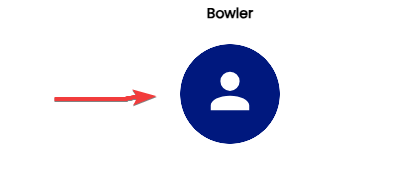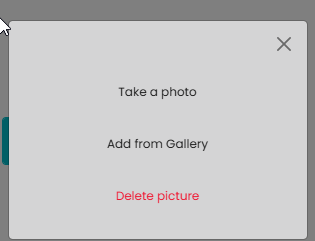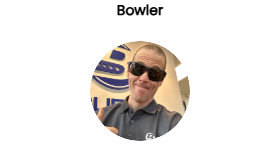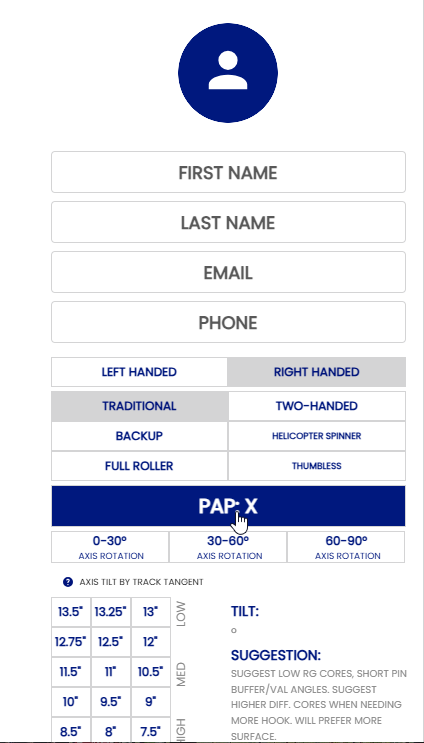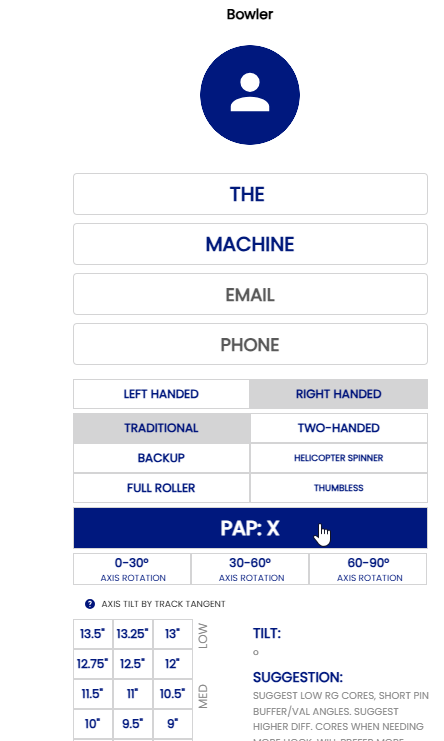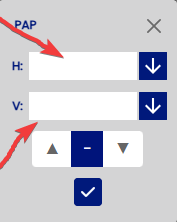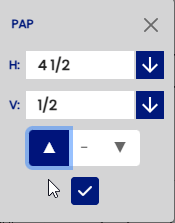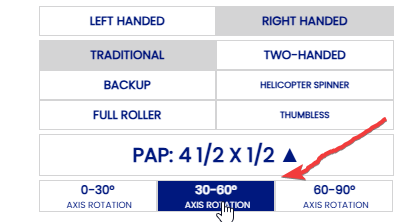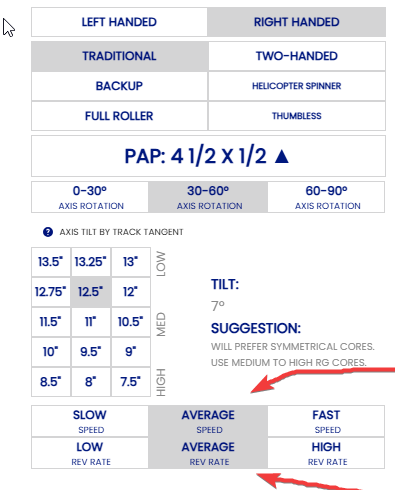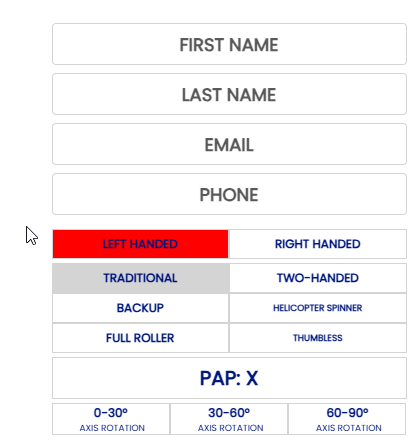Creating a new bowler
Follow these steps to create a new profiles
1. Create bowler
2.
- Create name of bowler
- Email Picture and phone are optional.
- The Picture must be approved by the customer in order to post on the profile.
3. Create picture
Click on picture logo
You can take the picture by the Ipad or phone or select a picture already on your gallery then the picture will be uploaded on the profile.
4. Create information of bowler
Indicated the PAP of the bowler
Use arrow to select the distance "H" AND "V" and arrow UP or DOWN depending where he located then press CHECK .
EX:
Find the axis rotation of the bowler and select the option based on the analyze . EX:
Find the axis tilt of the bowler when you select the tilt that calculated the degree automatically . EX:
Analyze the "Rev Rate" and "Ball Speed" of the bowler and indicate which area he is . EX:
All informations must be completed in order for your ball and drilling suggestion to be established.
If your bowler is left handed then click on LEFT HANDED and will be indicated in RED in order to remind that is a Left handed .