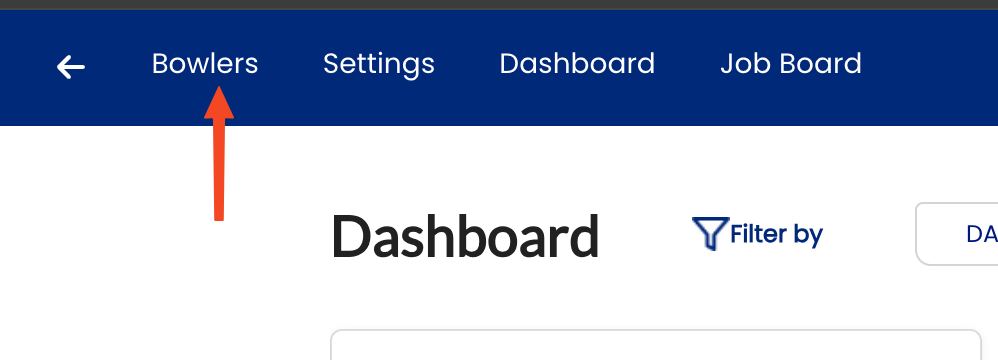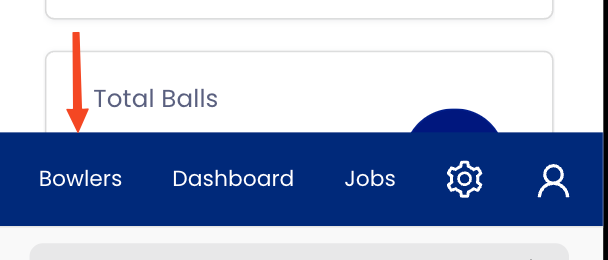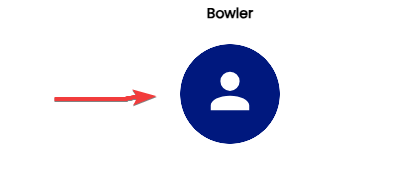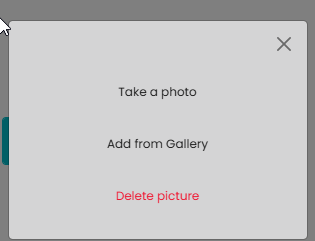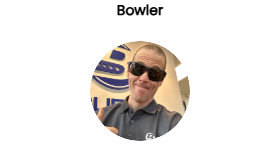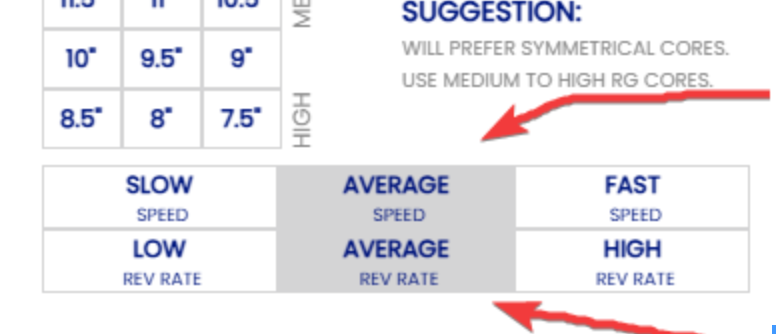Creating a new bowler
Follow these steps to create a new bowler profile
- On Desktop, click BOWLERS in the top menu
On Mobile, click the avatar icon on the bottom left of the menu
- On the top right of your screen, Click + Add Bowler

- Add the bowler's personal information. Keep in mind that many people have the same first and last names. Adding a phone number and email will help differentiate if bowlers have the same name. Phone number, Email and Picture are optional but strongly suggested.
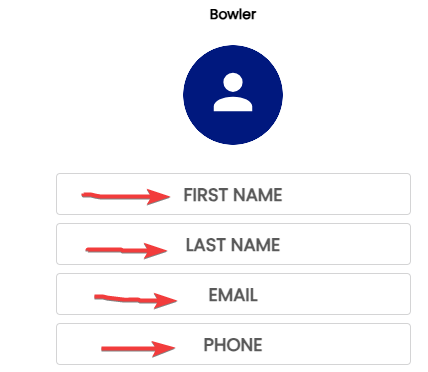
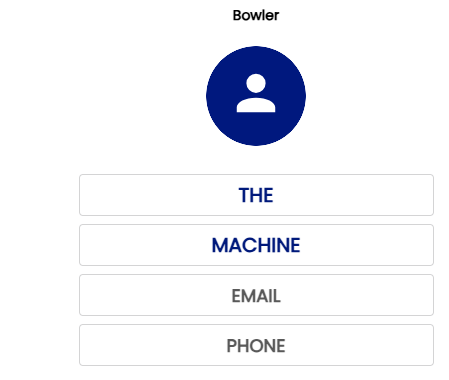
- Add a photo to the bowler profile
-
- Handedness
- PAP (Positive Axis Point)
- The PAP is a vital part of the ball drilling process, and also the Spectre process. Without a PAP you will not be able to select a layout style in the Arsenal Section and you not be able to see the Layout Suggestions in Arsenal Plus.
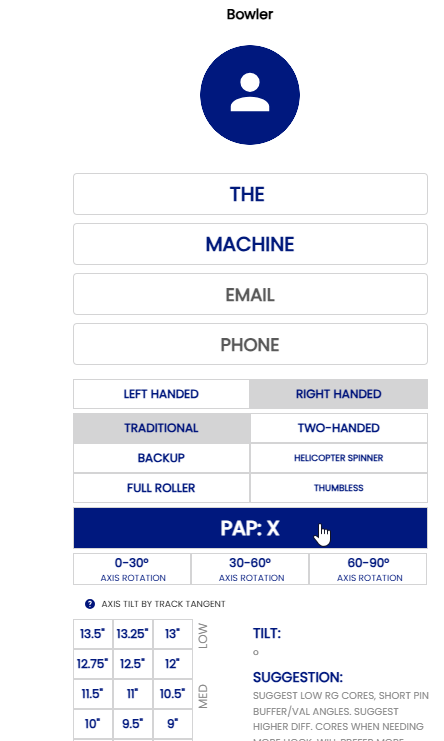
- Use arrow to select the distance "H" AND "V" and arrow UP or DOWN depending then press the CHECK.
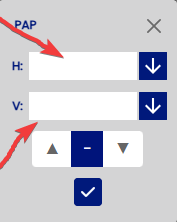
- Example 4.5 x 0.5 UP
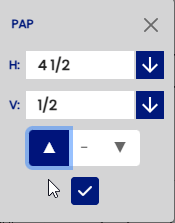

- The PAP is a vital part of the ball drilling process, and also the Spectre process. Without a PAP you will not be able to select a layout style in the Arsenal Section and you not be able to see the Layout Suggestions in Arsenal Plus.
- AXIS ROTATION
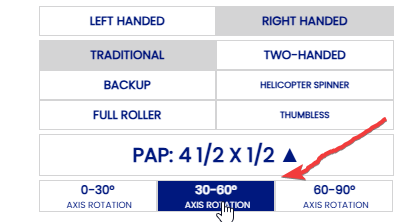
- AXIS TILT

- REV RATE & SPEED DOMINANCE
- Handedness