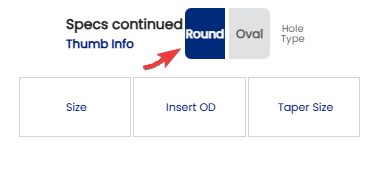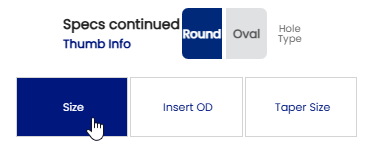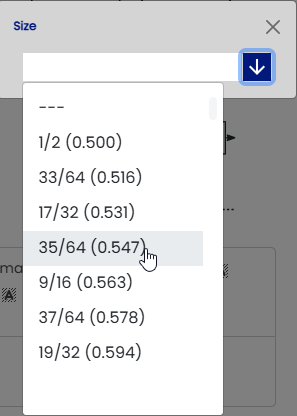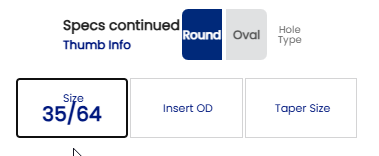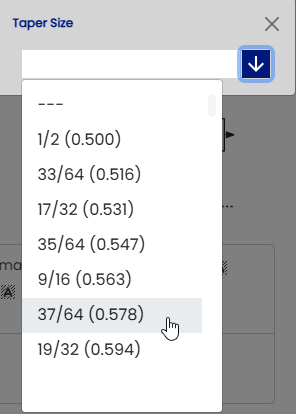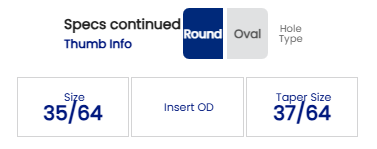How to input a round thumb information.
- To enter the Round thumb information, click " Round" Button on thumb info section located on Spec Sheet .
- EX:
- When the size of the thumb is determined , click on "Size" button and wrote the size selected.
EX: The Taper is the next step to complete to round thumb. When the Taper is determined , click on "Taper Size" and wrote the size selected . The process is the same as the "Size" - EX:
- Your round thumb is set to drill .