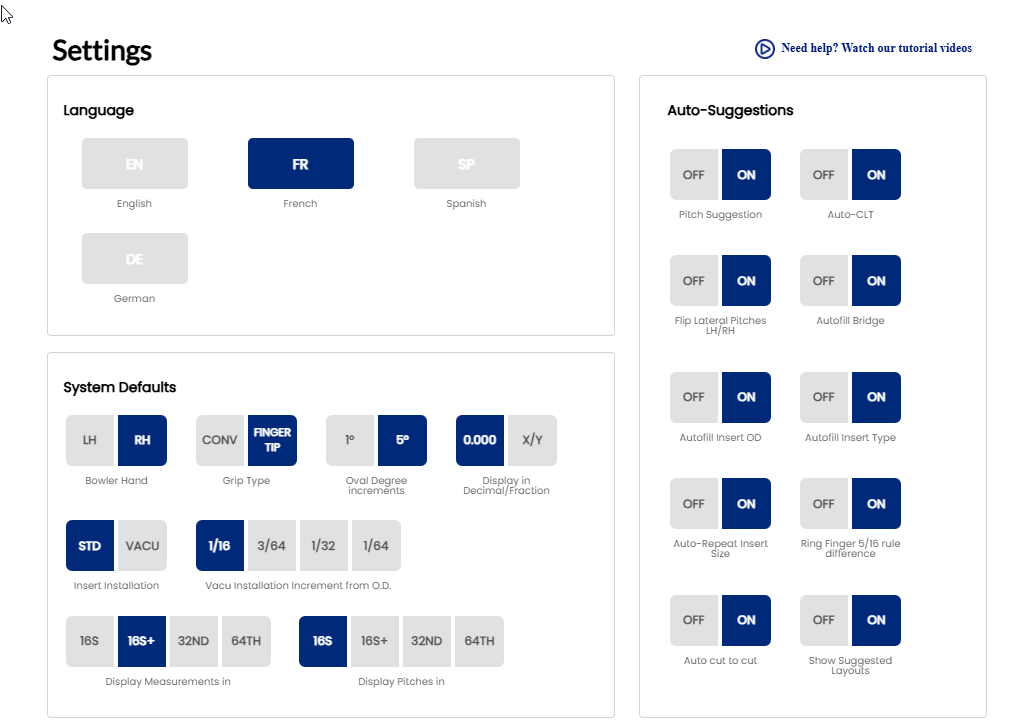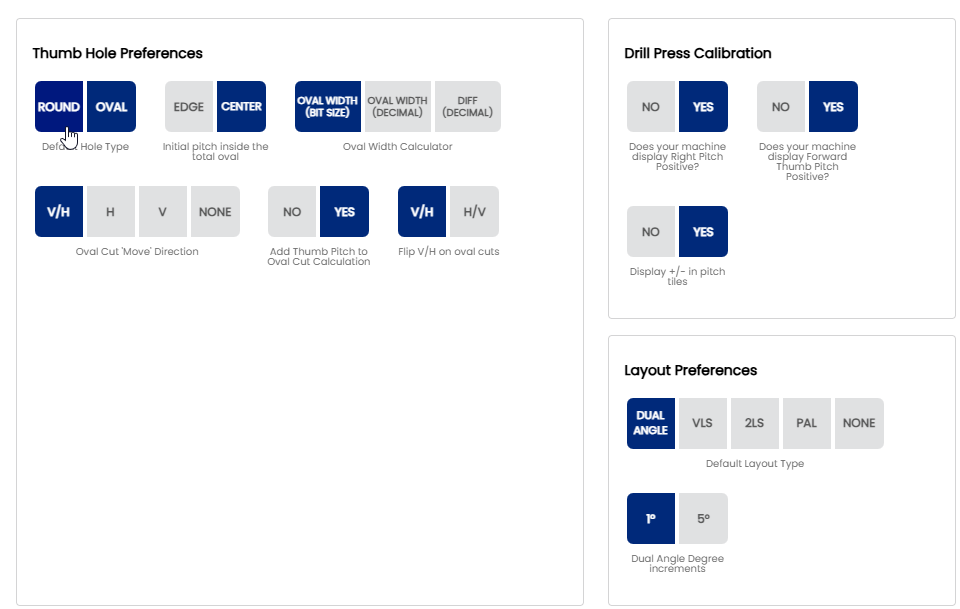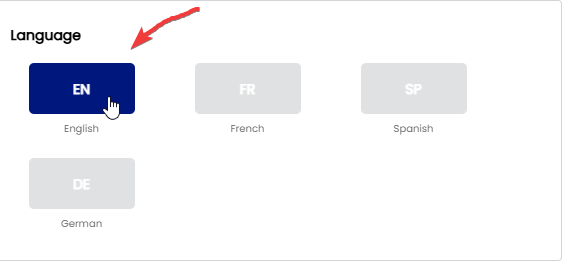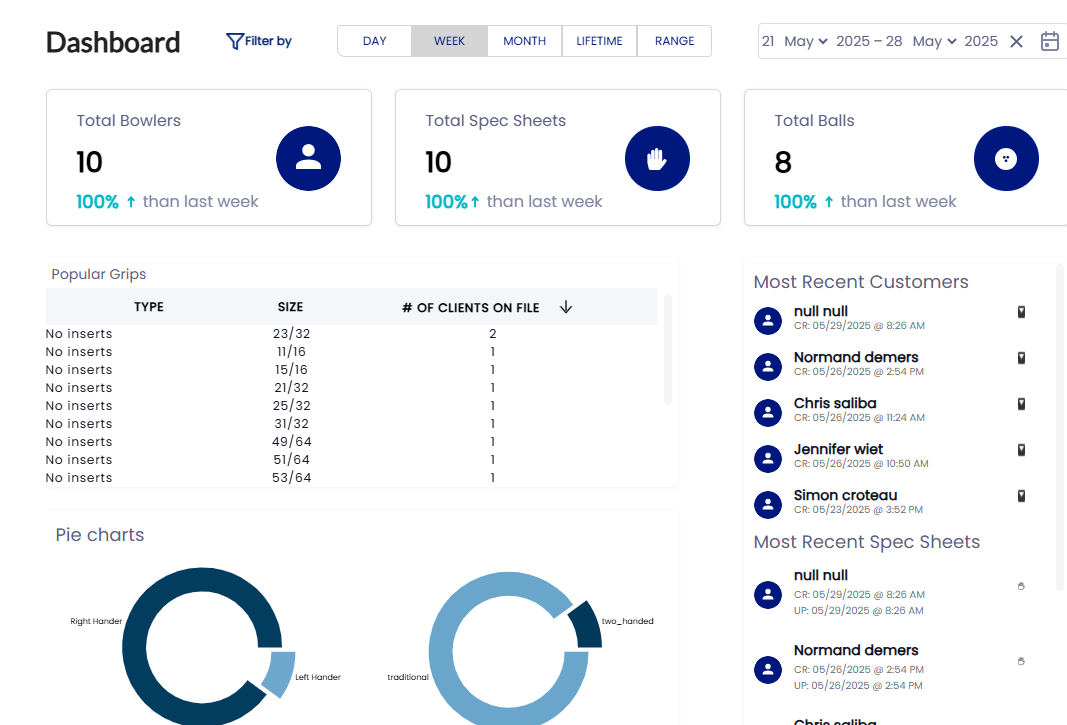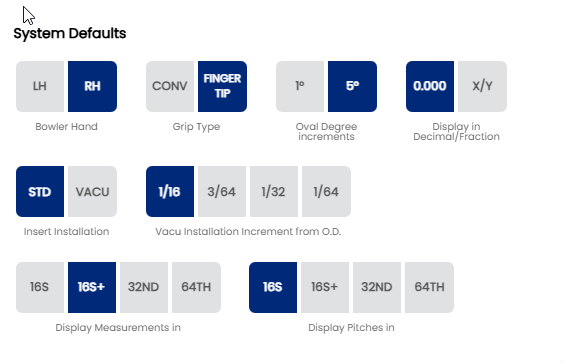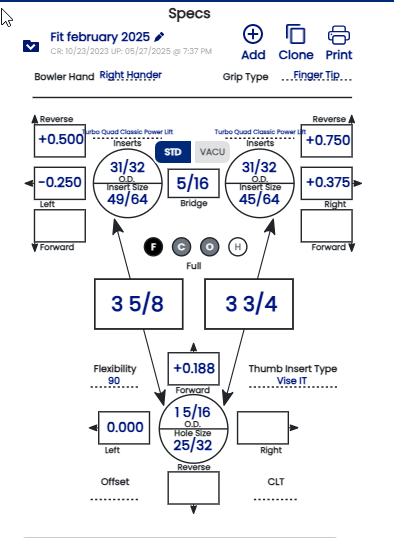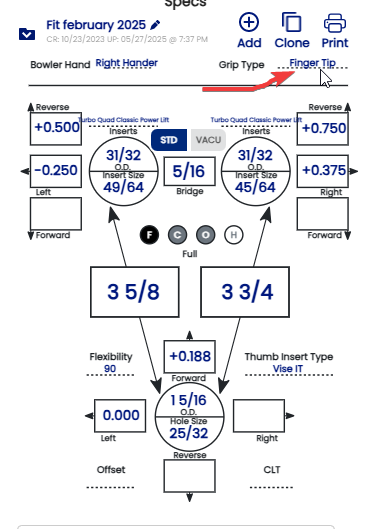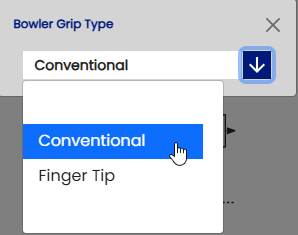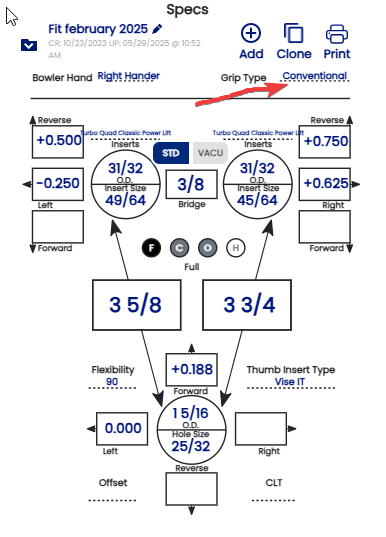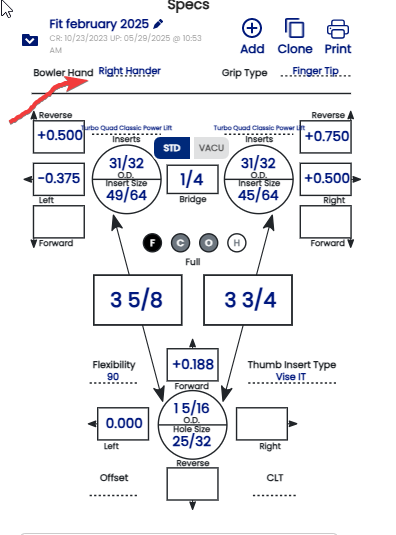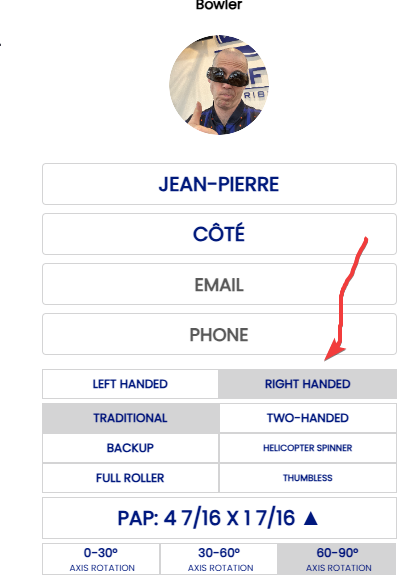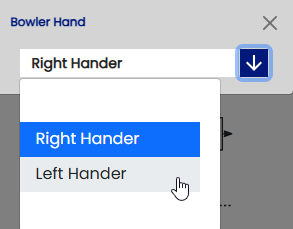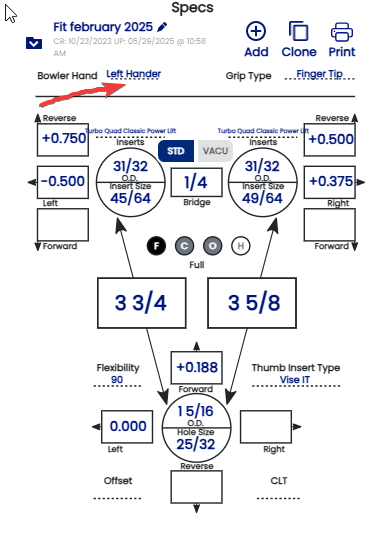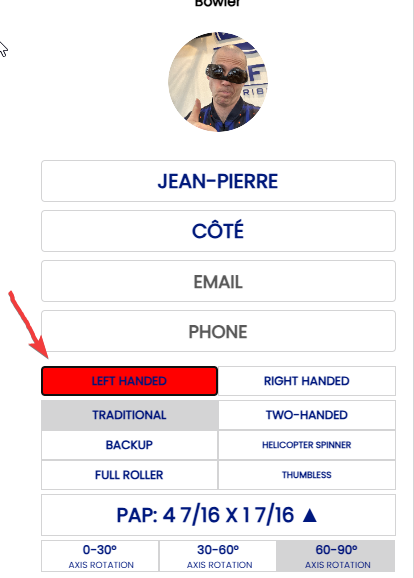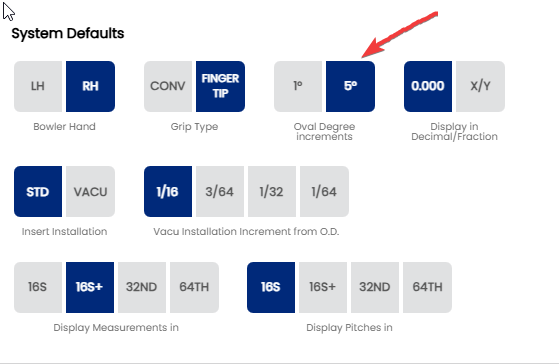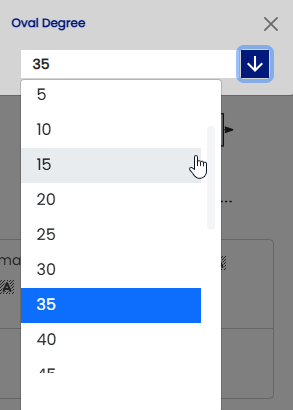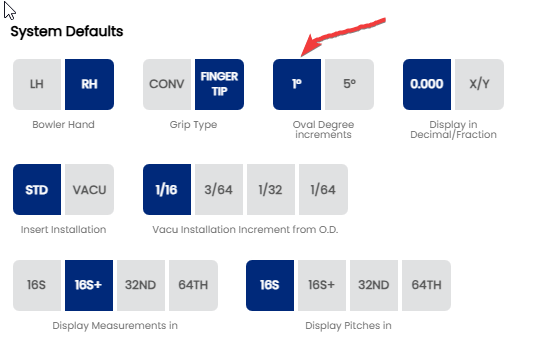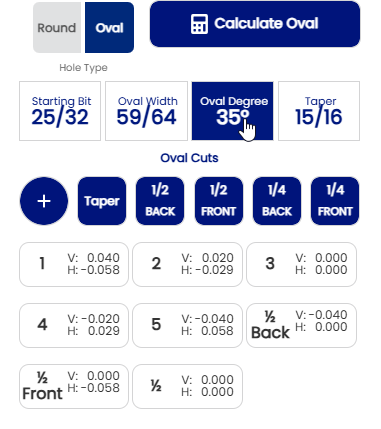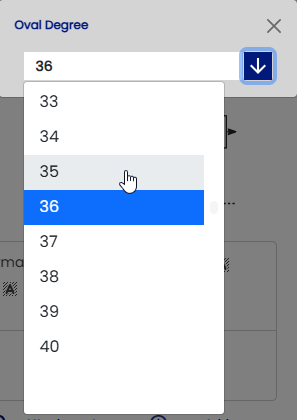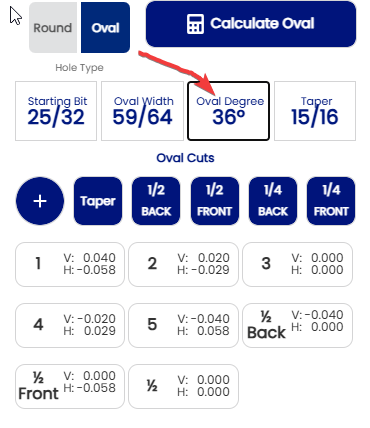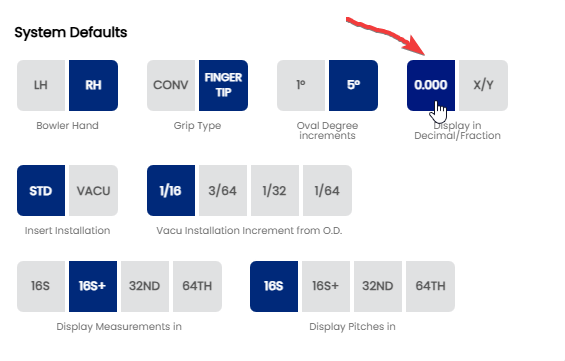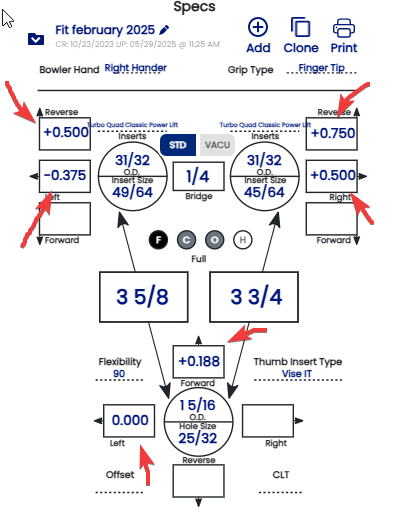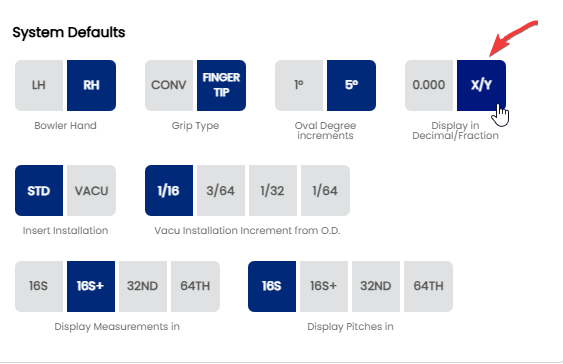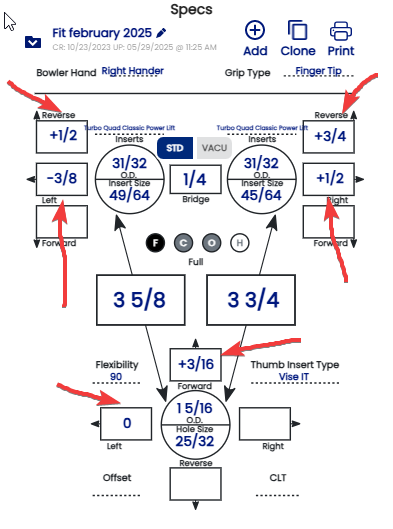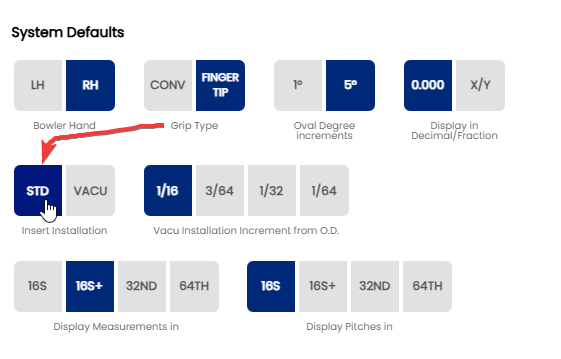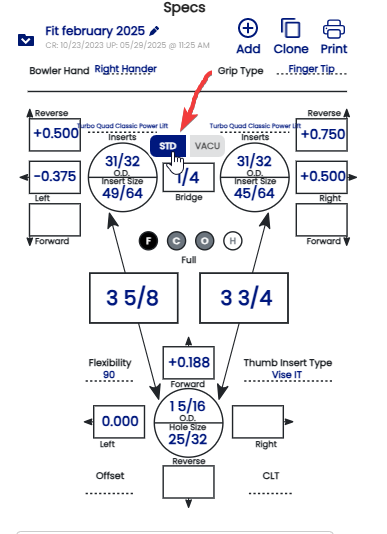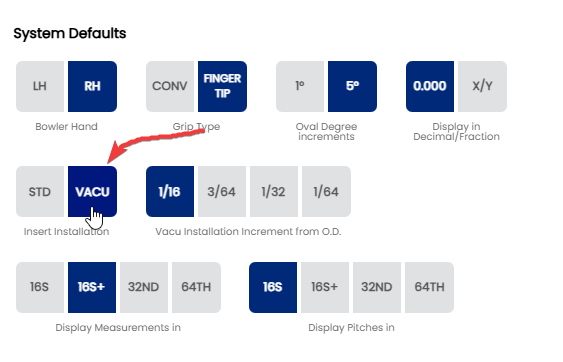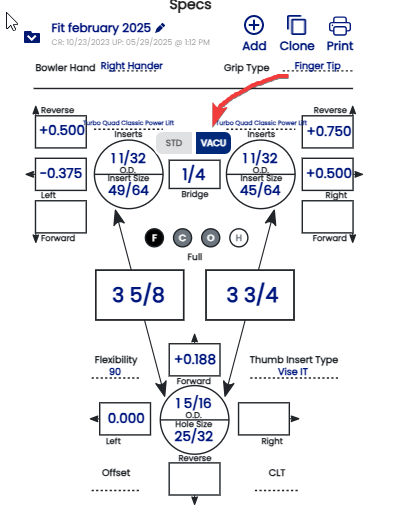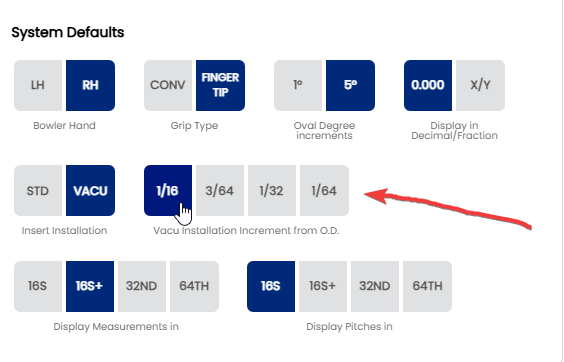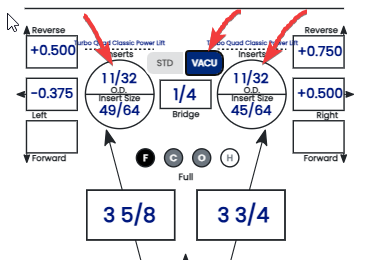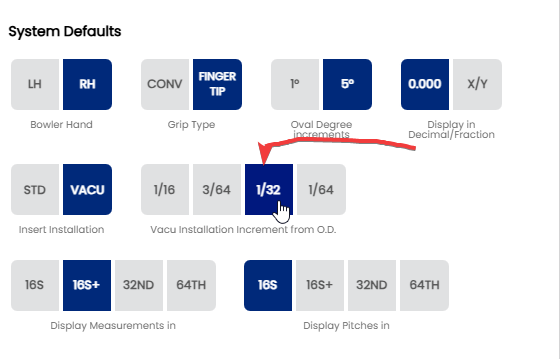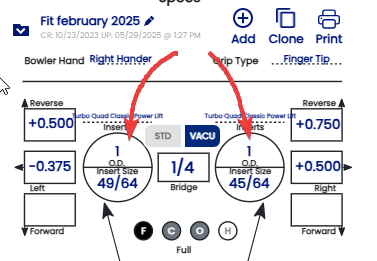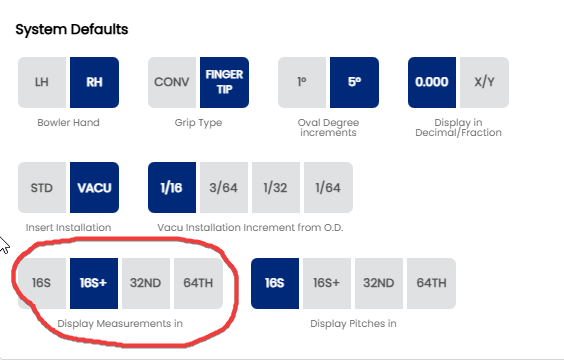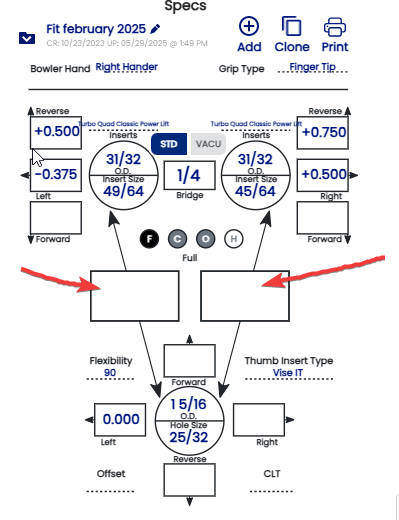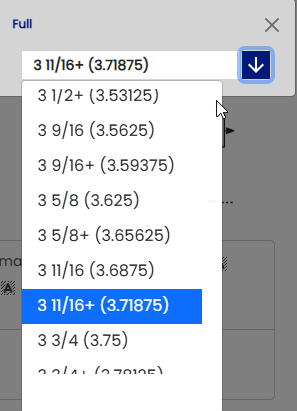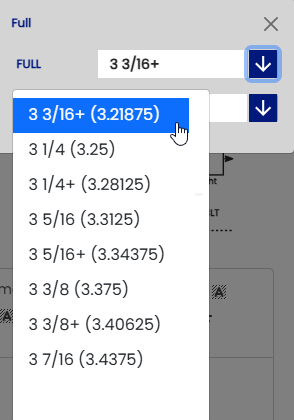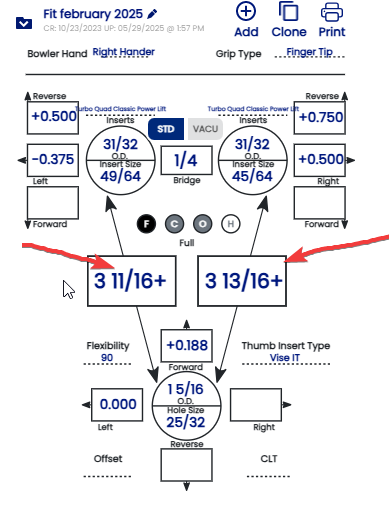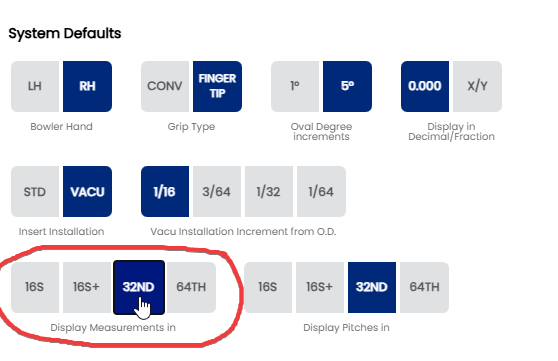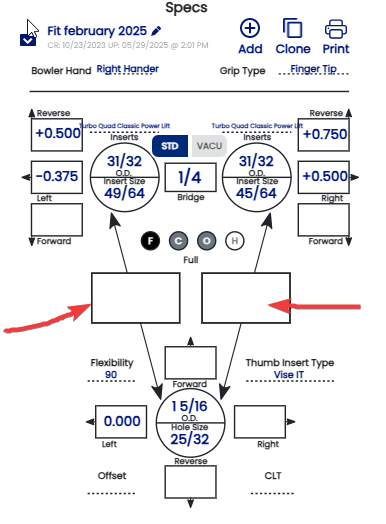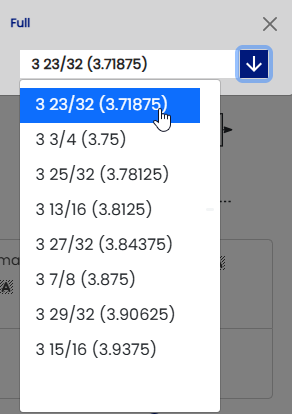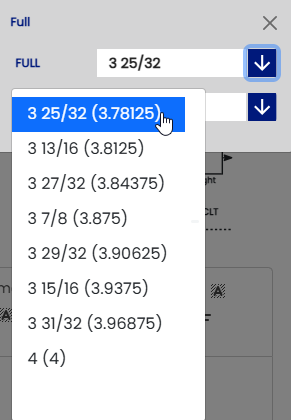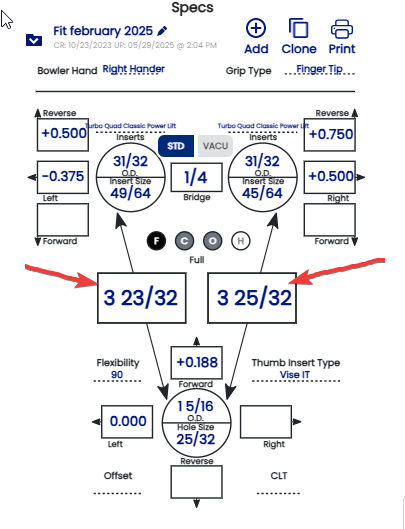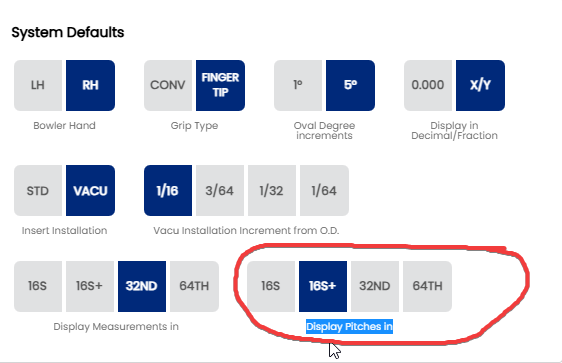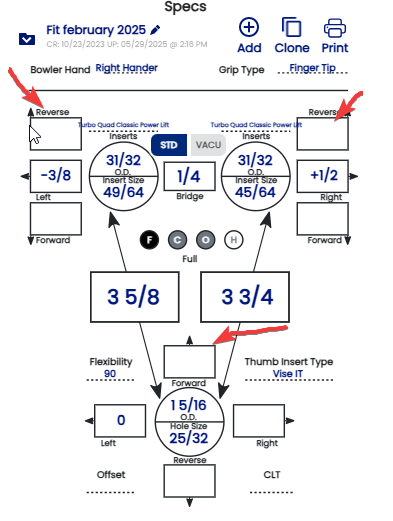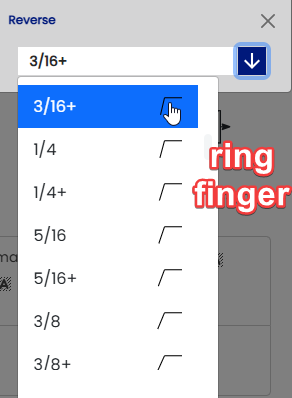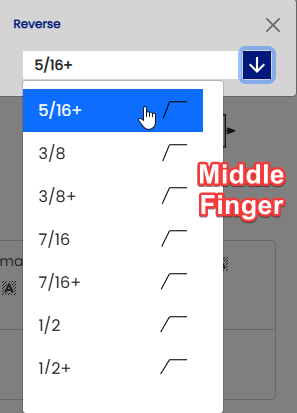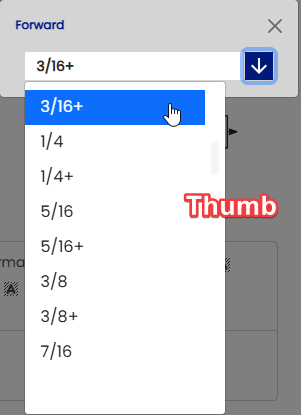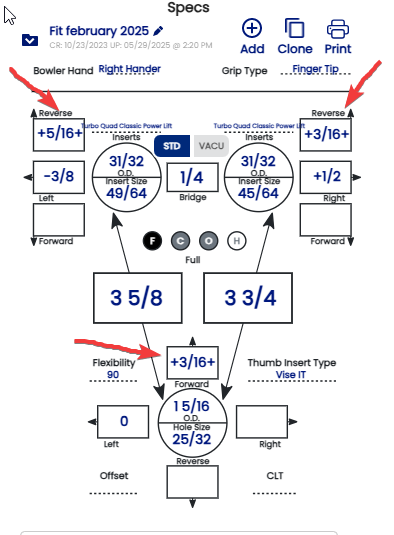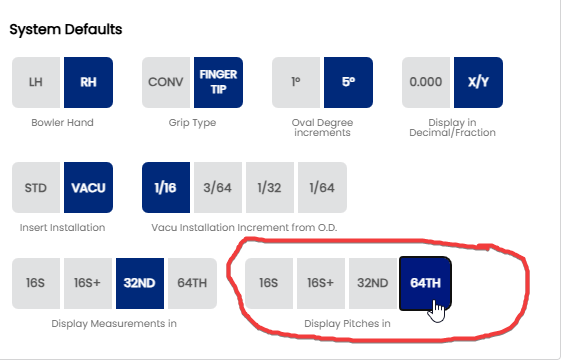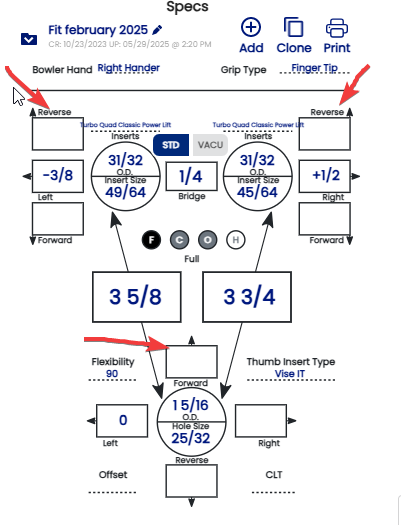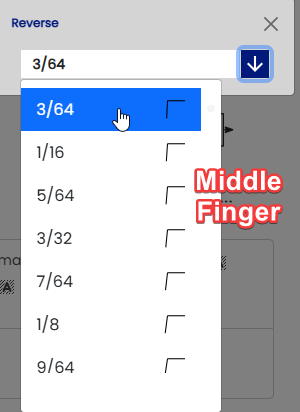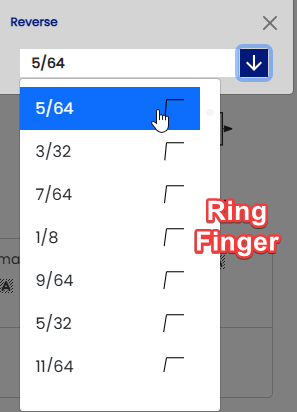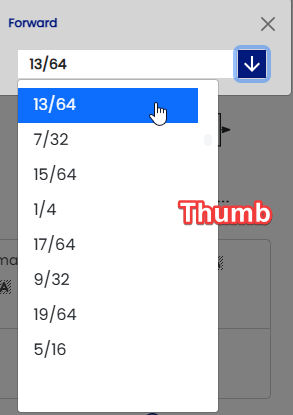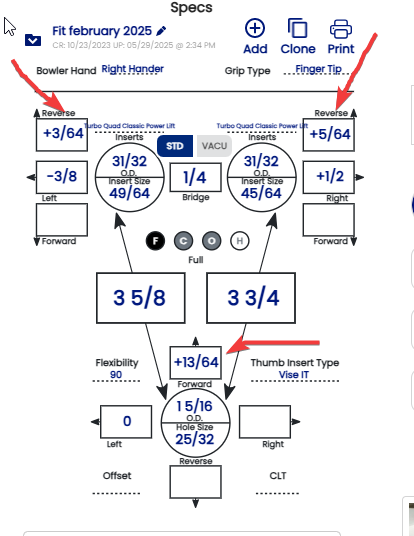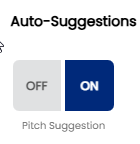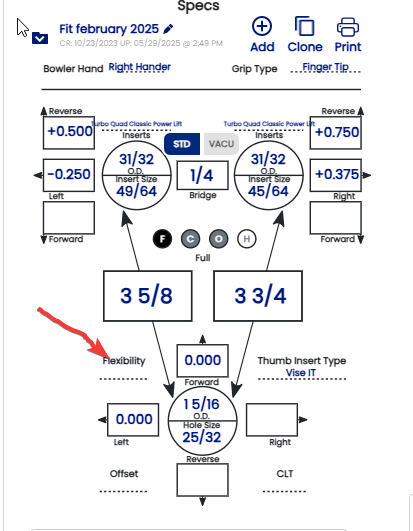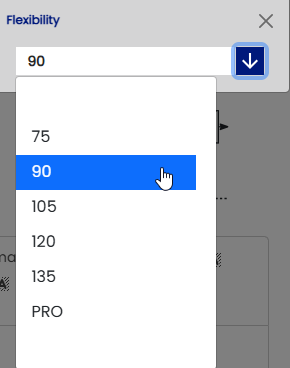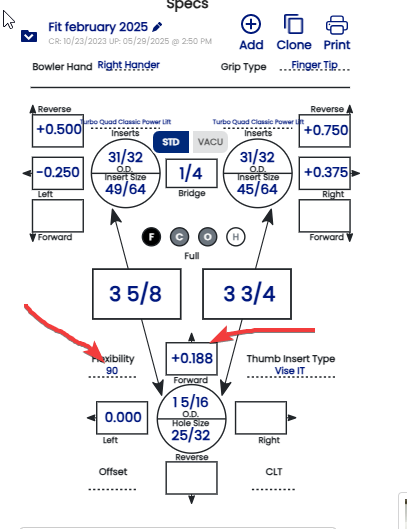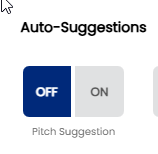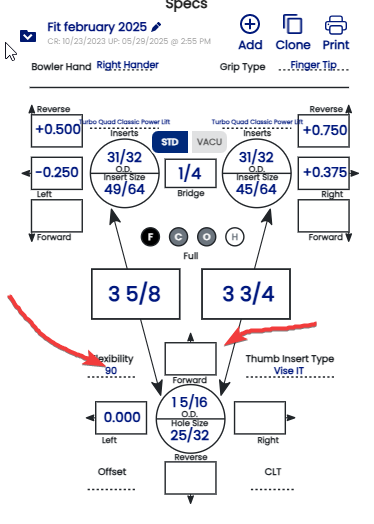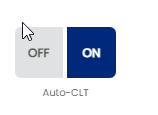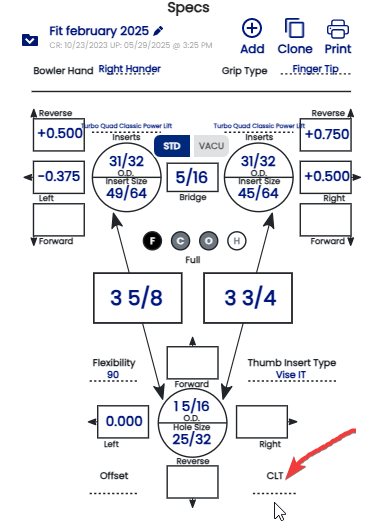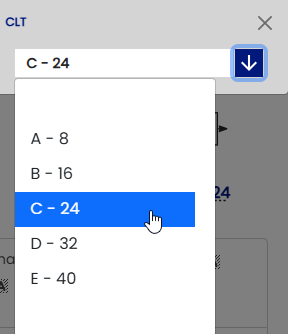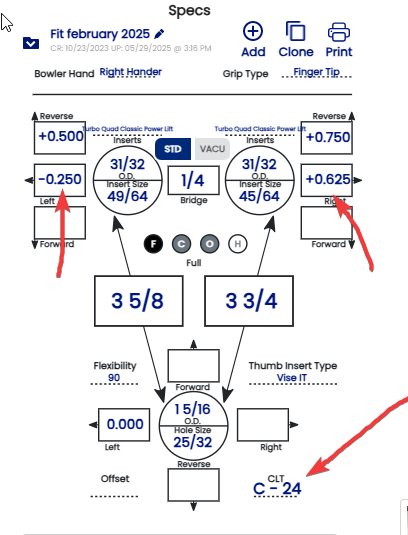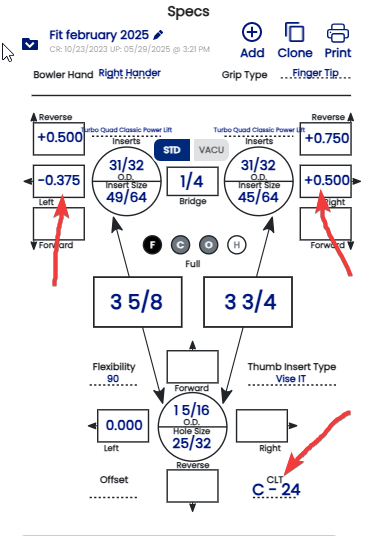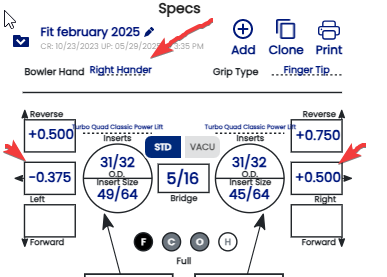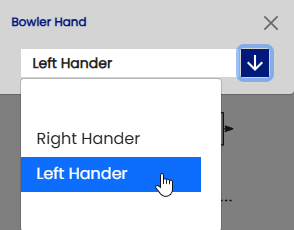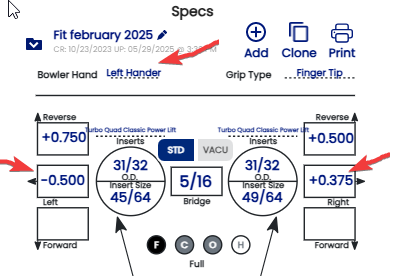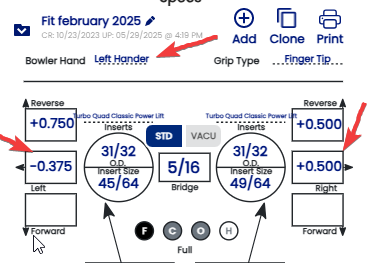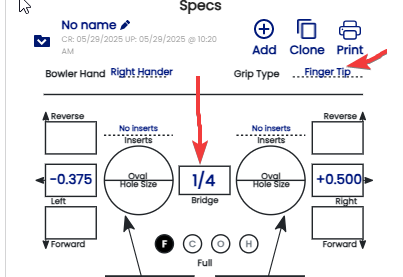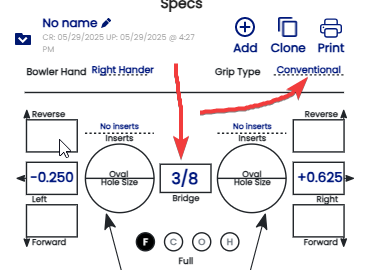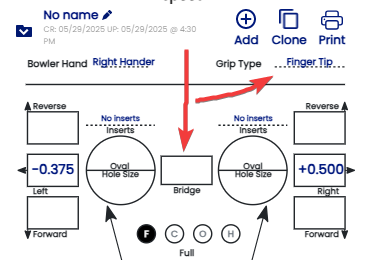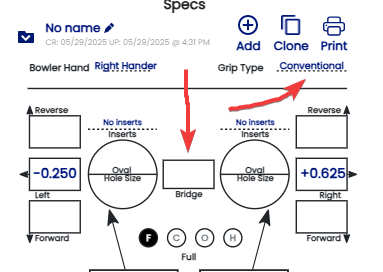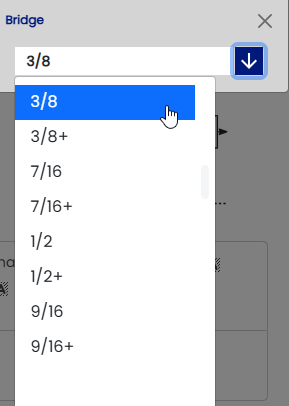How to Setting your Spectre Cloud
1.Click on "Settings"located on top to the Spectre cloud.
Then you get acces to the menu of "Settings"
2. You can adjust your" Language" , "System defaults" , " Thumb Hole Preferences" , " Drill Press Calibration" , "Layout Preferences" , "Auto-Suggestions" ( all "ON" recommended )
2. The "Language" can be adjusted at your preference. For exempleexample for english version then click "EN" and will fall dark blue . Ex:
Your Spectre Cloud is now set in English . Ex:
The "System Defaults" is the option where your Spectre is set by defaults . You can change your preference at any time . On this exempleexample you can see "Bowler Hand" set for RH ( Right Hander) , Grip Type ( Finger Tip) , "Display in Decimal/Fraction"(0.000) , "Oval Degree increments"(5 degrees) , "Inserts Installation (STD) , " Vacu Installation Increment from O.D." (1/16), " Display Measurements in"(16S+) and "Display Pitches in" (16S).
When you open the Spec Sheet it will be show this exempleexample :
You can change all setting ex: "Grip Type " ( Finger Tip) to conventional see exempleexample below:
Now the sheet is turned conventional :
The same process for the "Bowler Hand"
The "Oval Degrees Increments" can be changed at your preference as well . On this exempleexample you will see the oval degrees by 5 degrees increments ex:
Bowlers who are more specific in Oval degree can select 1 degree increment see this exempleexample :
The "Display/Fraction can be modified . Some drill press work with fraction other with decimal . Let see the exempleexample if you work with decimal :
For drill press working with fraction see this exempleexample :
The "Insert Installation" can be changed some bowlers have preference in finger drilling with inserts. The "STD"( standard) grip or "VACU" grip :
The "STD" (standard) exempleexample :
The "VACU" grip exempleexample :
The" Vacu Installation Increment from O.D." can be determined on this section :
The size selected will be bigger from the standard size , on this exemple using a 31/32 drill bit for standard grip will be 31/32 + 1/16 = 1 1/32 see this exemple below :
Some bowlers are more specific in feeling on "VACU"grip than can use different size . Other exempleexample using 1/32 bigger from the standard grip : 31/32 + 1/32 = 1 .. See the exempleexample below :
The measurement can be set on "Display Measurements in" section. For this exempleexample selected 16S+
Other exempleexample if you work with "32ND"
The pitches for thumb and fingers can be set on " Display Pitches in " section . On the 1st exempleexample using 16S+
Other exemple using "64Th"
The " Auto-Suggestion " section can be turn "ON" OR "OFF" in your preference . Leaving all "ON" is recommended !
1. "Pitch Suggestion" is automatically suggested based on your flexibility of the hand see that example below by leaving this "ON" you save time of work !!!
The Pitch suggested for 90 flexibility in relation with the span is 0.188 forward or ( 3/16) from the chart . Turning the pitch suggestion "OFF" will not indicate the suggested pitch and you have to find manually on the chart !!! See the picture below
The "Auto-CLT" is the lateral pitch of fingers suggested based on the chart for people having angle on fingers, Leaving at "ON" will find automatically the lateral pitch suggested from the standard lateral pitch see the picture below :
By using 24 degree CLT the pitch fall automatically 1/4 left for the middle finger and 5/8 for the ring finger based on the CLT chart.
Turning the Auto-CLT "OFF" will not find the automatically suggested lateral pitch see the picture below:
The "Flip Lateral Pitches RH/LH will automatically inverted the lateral pitches of fingers by changing the Bowler Hand .
See the example below when the stetting is "ON"
Actually :
After selected Left Hander the lateral pitches are automatically inverted !!!!
By leaving this option "OFF" that will not automatically inverted the lateral pitches see the picture below:
The "Autofill Bridge"will you automatically the standard length of the bridge in relation if the drill is finger tip (1/4) or conventional (3/8) .You can adjust the bridge if necessary .
Example when the option is "ON"
By turning the option "OFF" they will leave the section "bridge blank" and you have to select manually the size of the bridge see the picture below :
Select the size of the bridge on the" Bridge"section