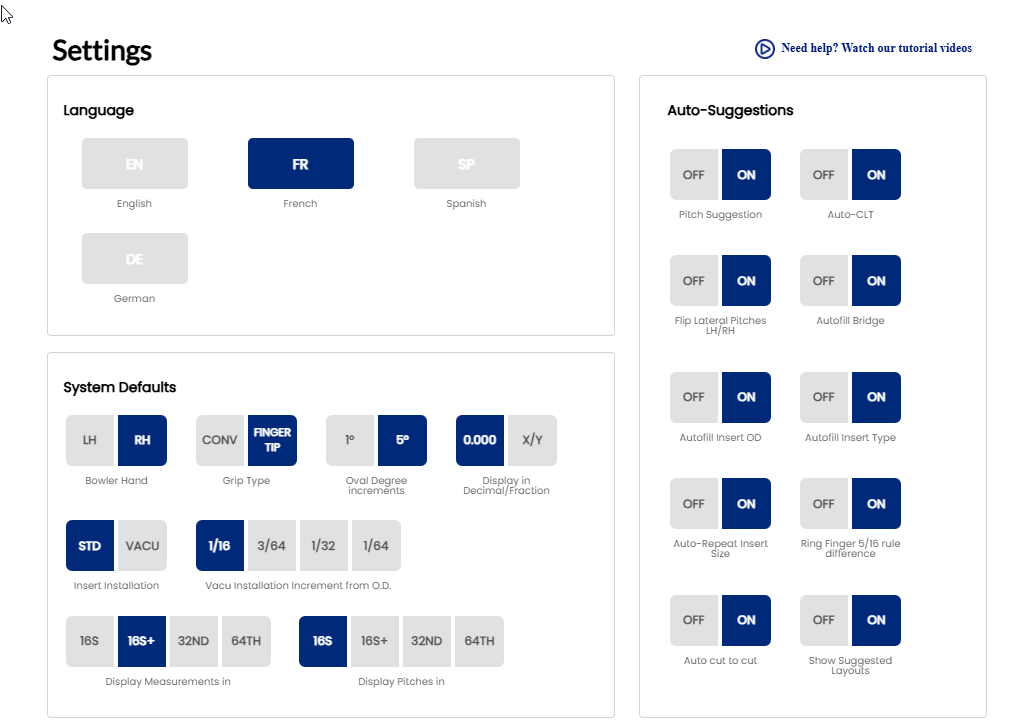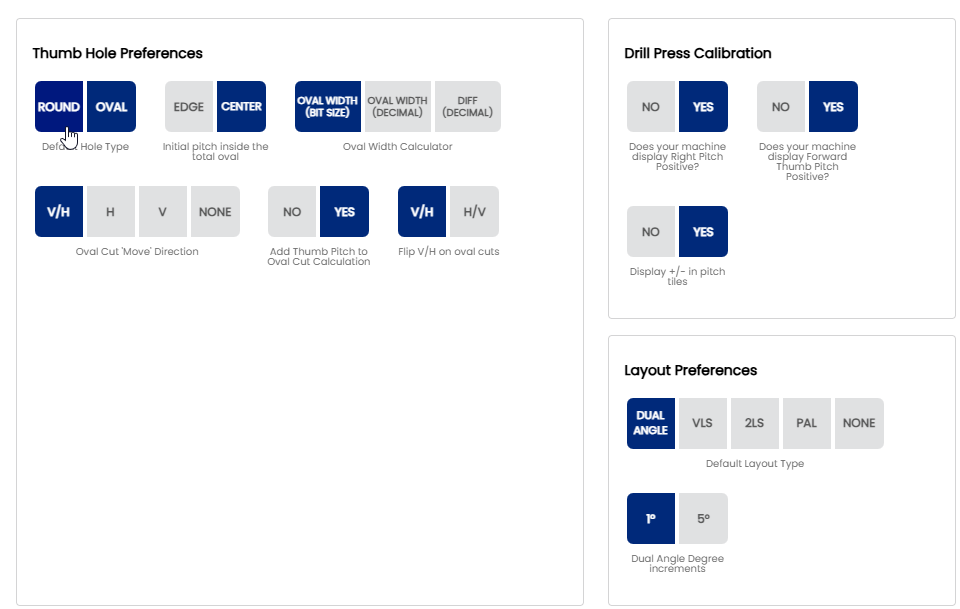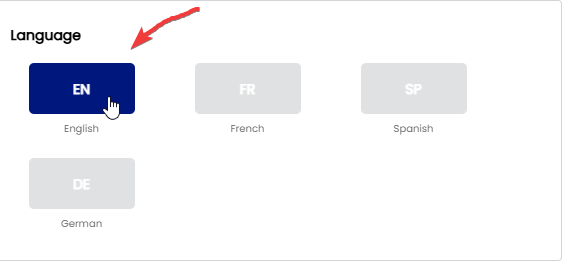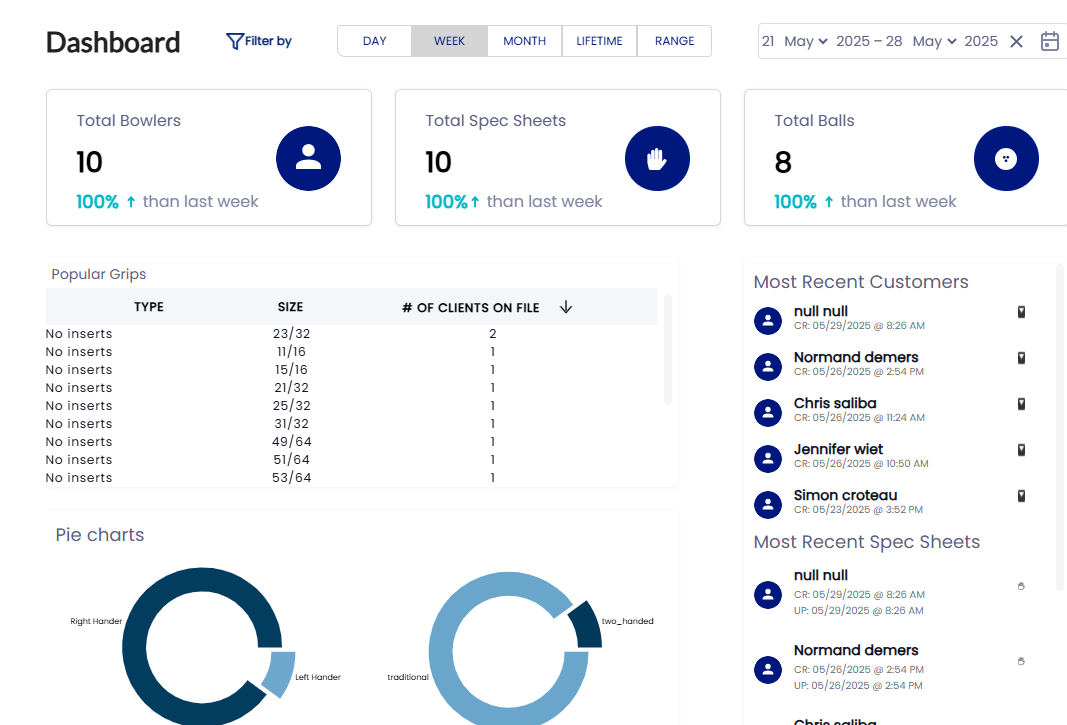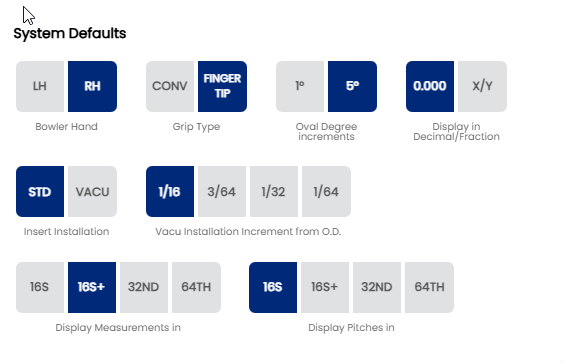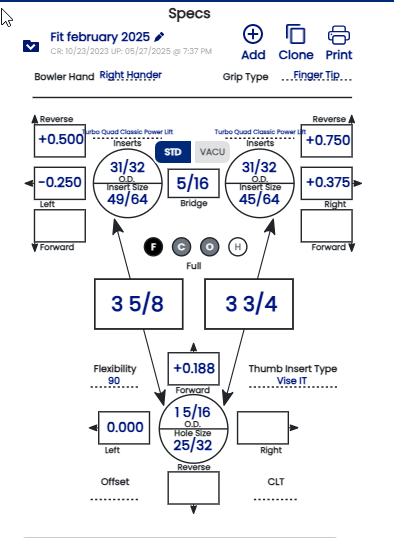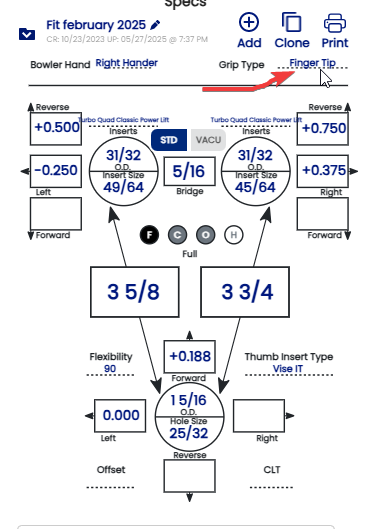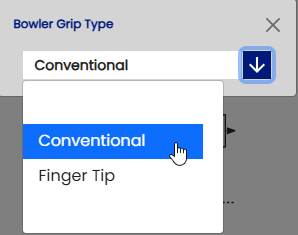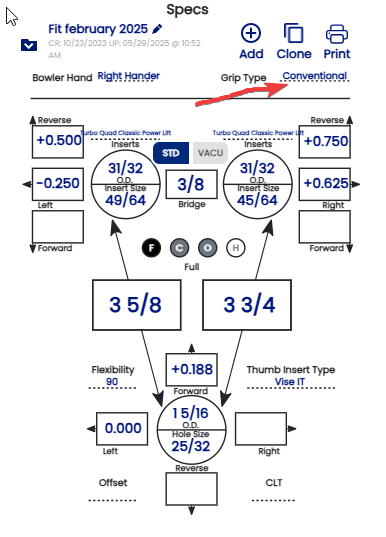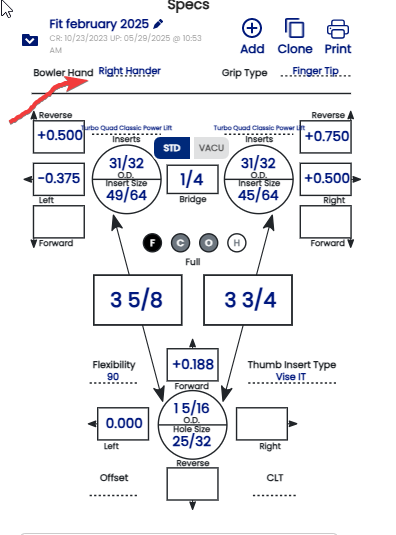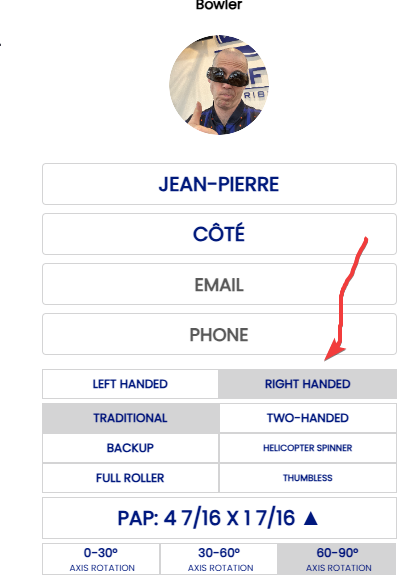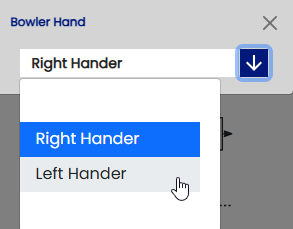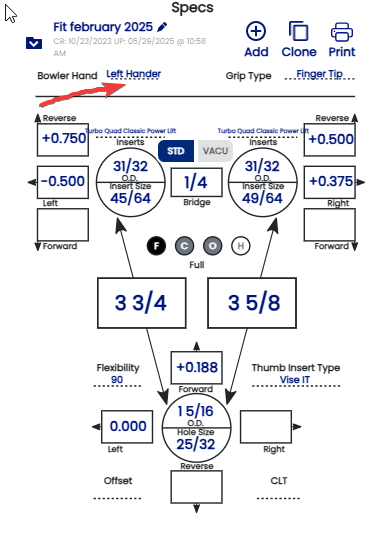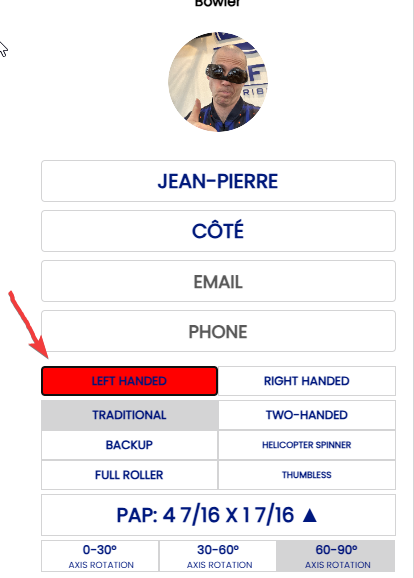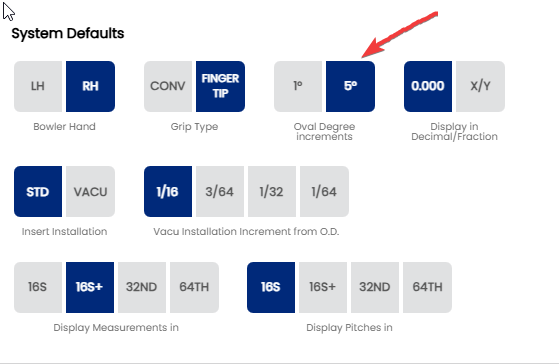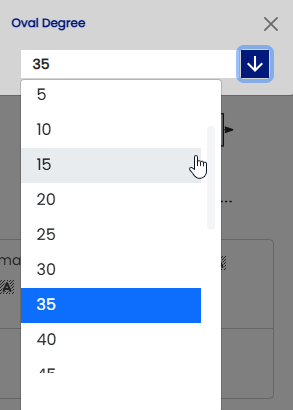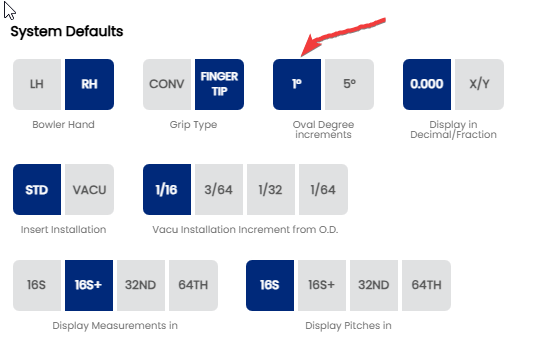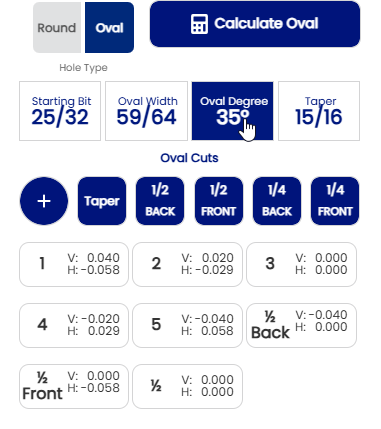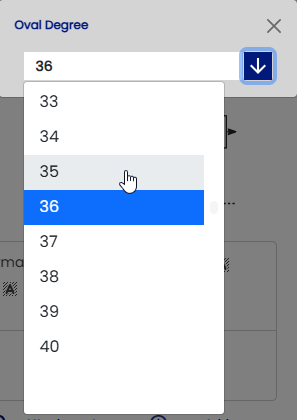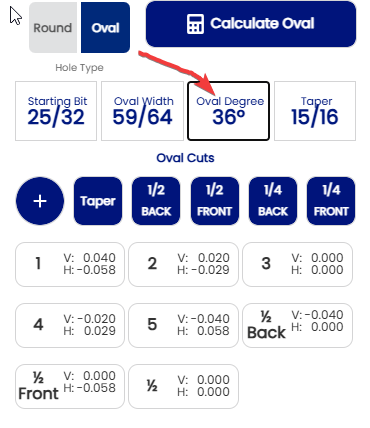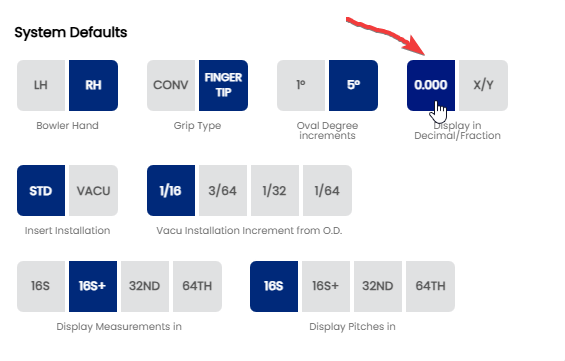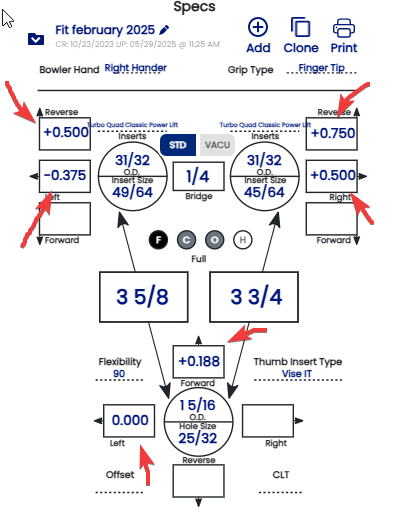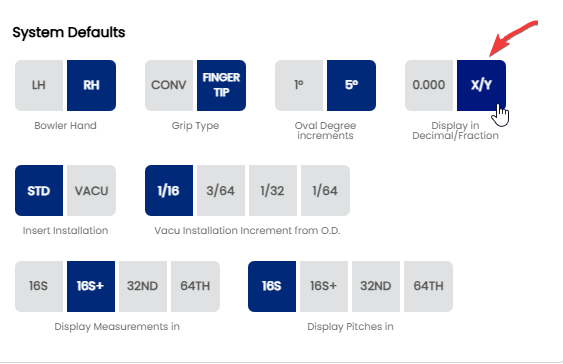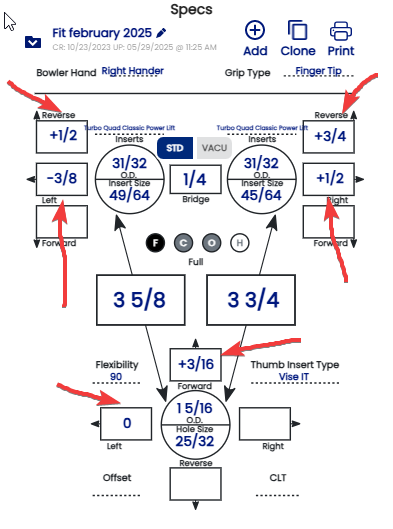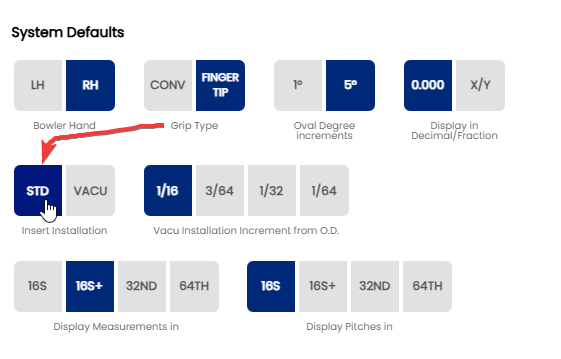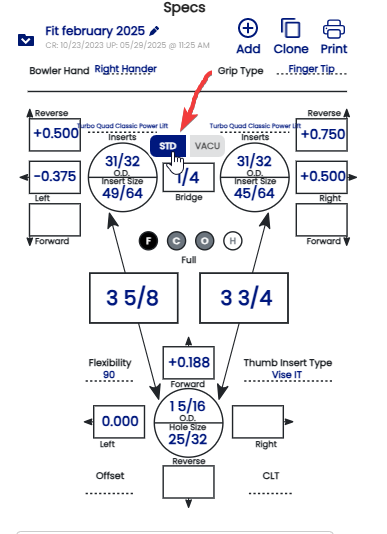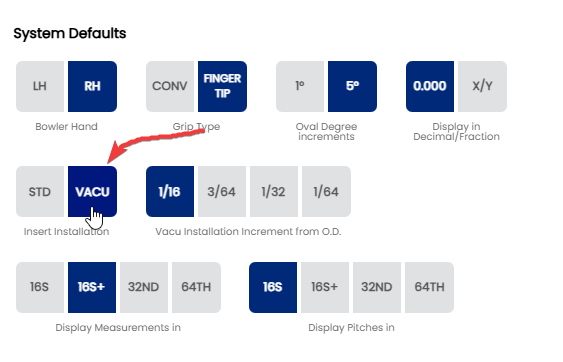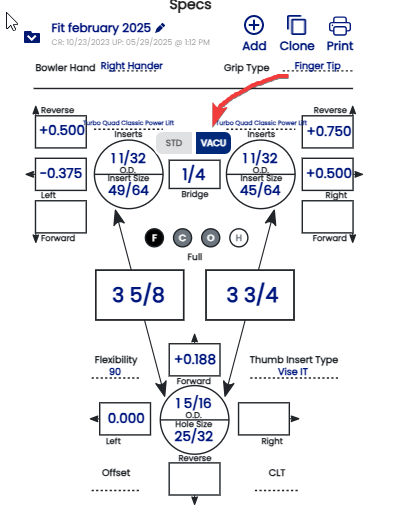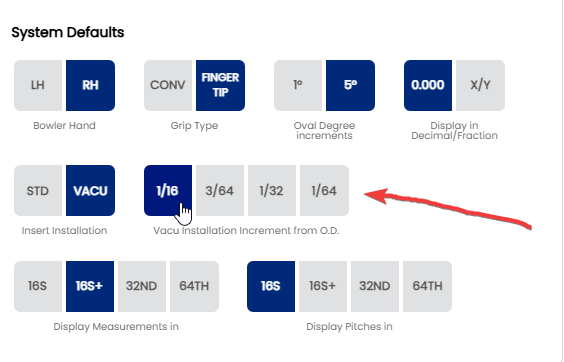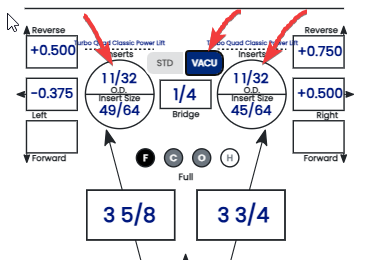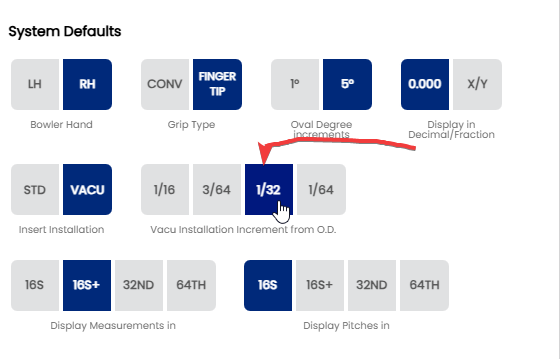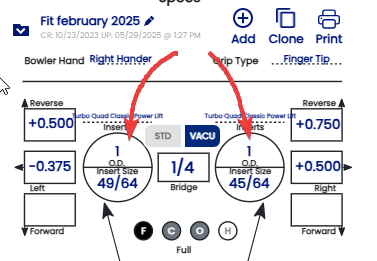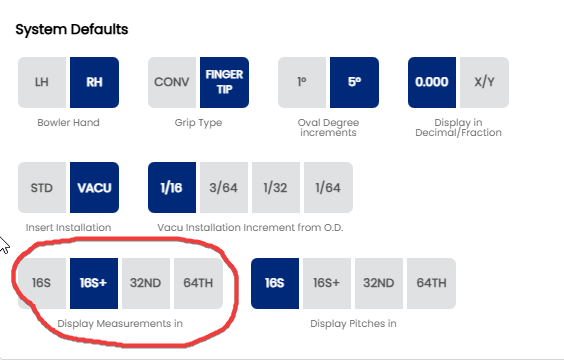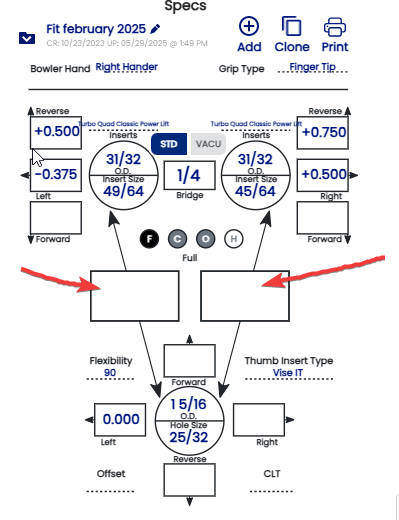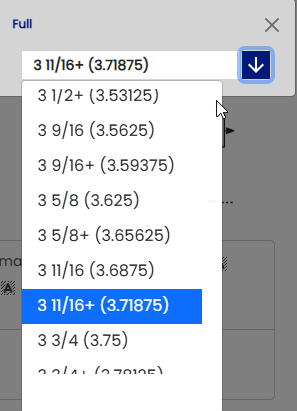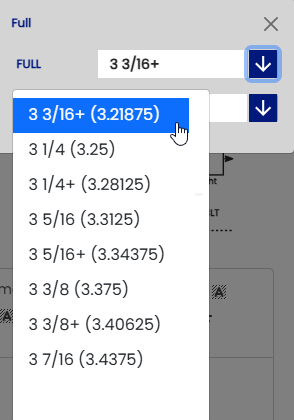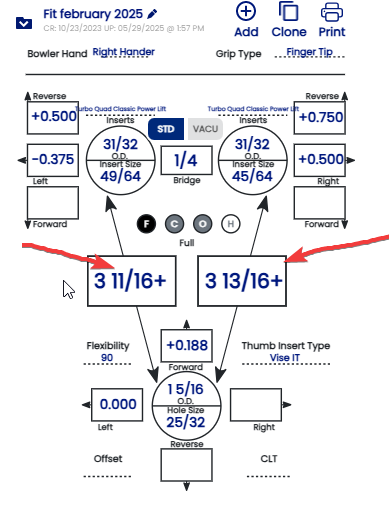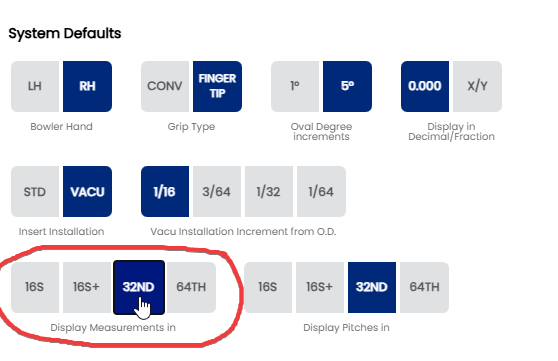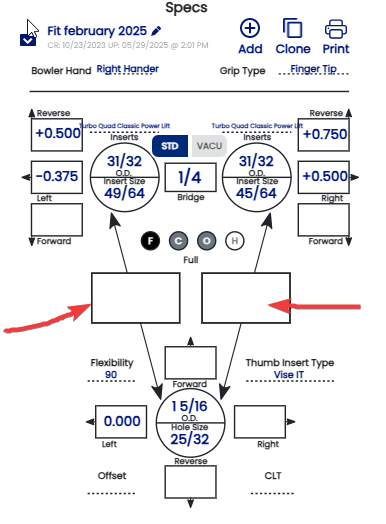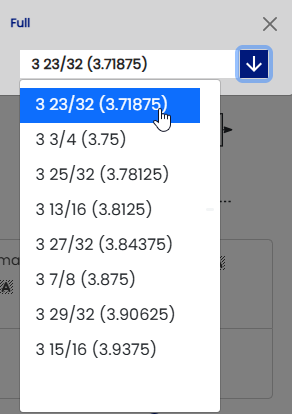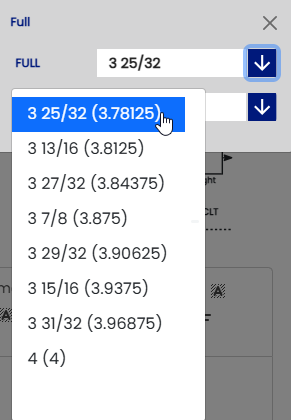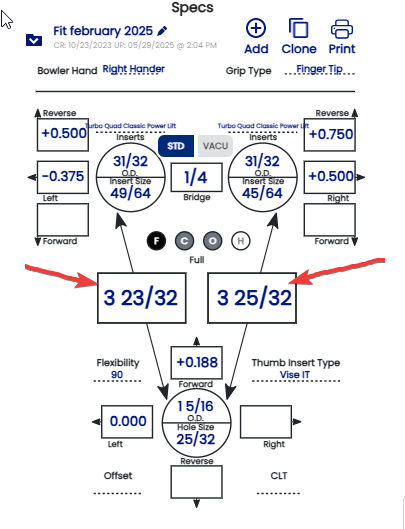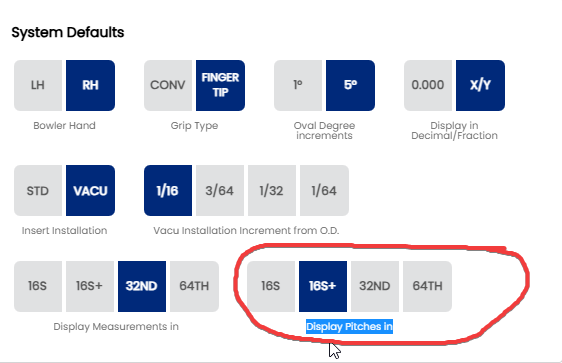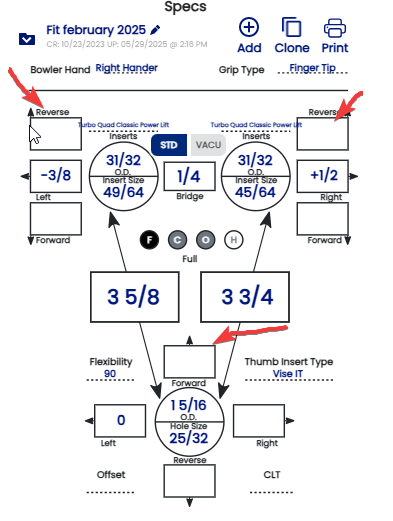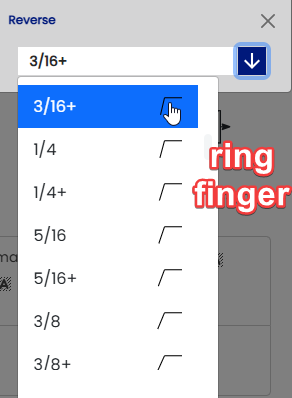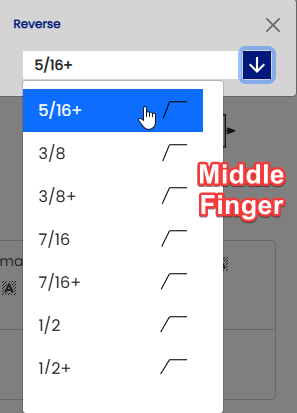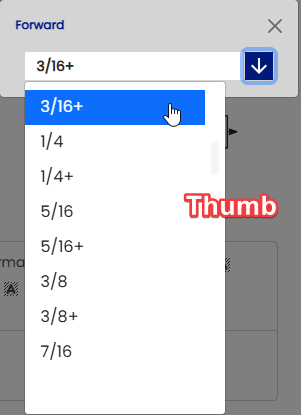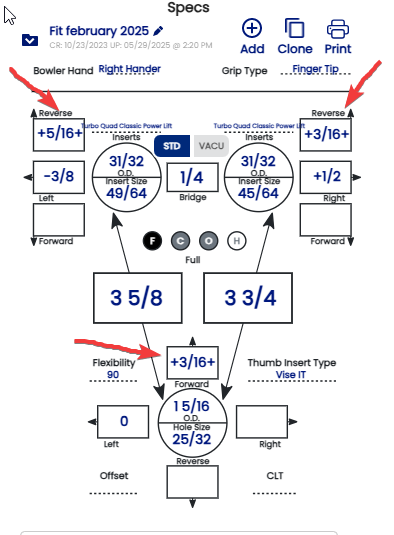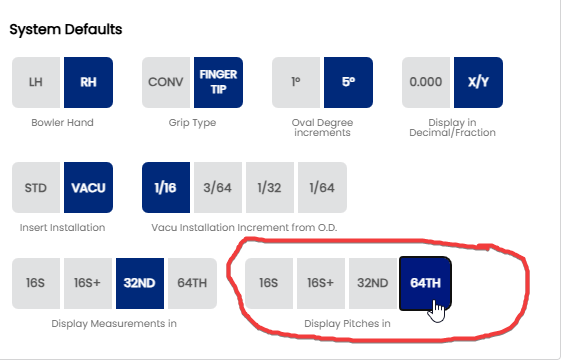How to Setting your Spectre Cloud
1.Click on "Settings"located on top to the Spectre cloud.
Then you get acces to the menu of "Settings"
2. You can adjust your" Language" , "System defaults" , " Thumb Hole Preferences" , " Drill Press Calibration" , "Layout Preferences" , "Auto-Suggestions" ( all "ON" recommended )
2. The "Language" can be adjusted at your preference. For exemple for english version then click "EN" and will fall dark blue . Ex:
Your Spectre Cloud is now set in English . Ex:
The "System Defaults" is the option where your Spectre is set by defaults . You can change your preference at any time . On this exemple you can see "Bowler Hand" set for RH ( Right Hander) , Grip Type ( Finger Tip) , "Display in Decimal/Fraction"(0.000) , "Oval Degree increments"(5 degrees) , "Inserts Installation (STD) , " Vacu Installation Increment from O.D." (1/16), " Display Measurements in"(16S+) and "Display Pitches in" (16S).
When you open the Spec Sheet it will be show this exemple :
You can change all setting ex: "Grip Type " ( Finger Tip) to conventional see exemple below:
Now the sheet is turned conventional :
The same process for the "Bowler Hand"
The "Oval Degrees Increments" can be changed at your preference as well . On this exemple you will see the oval degrees by 5 degrees increments ex:
Bowlers who are more specific in Oval degree can select 1 degree increment see this exemple :
The "Display/Fraction can be modified . Some drill press work with fraction other with decimal . Let see the exemple if you work with decimal :
For drill press working with fraction see this exemple :
The "Insert Installation" can be changed some bowlers have preference in finger drilling with inserts. The "STD"( standard) grip or "VACU" grip :
The "STD" (standard) exemple :
The "VACU" grip exemple :
The" Vacu Installation Increment from O.D." can be determined on this section :
The size selected will be bigger from the standard size , on this exemple using a 31/32 drill bit for standard grip will be 31/32 + 1/16 = 1 1/32 see this exemple below :
Some bowlers are more specific in feeling on "VACU"grip than can use different size . Other exemple using 1/32 bigger from the standard grip : 31/32 + 1/32 = 1 .. See the exemple below :
The measurement can be set on "Display Measurements in" section. For this exemple selected 16S+
Other exemple if you work with "32ND"
The pitches for thumb and fingers can be set on " Display Pitches in " section . On the 1st exemple using 16S+
Other exemple using "64Th"