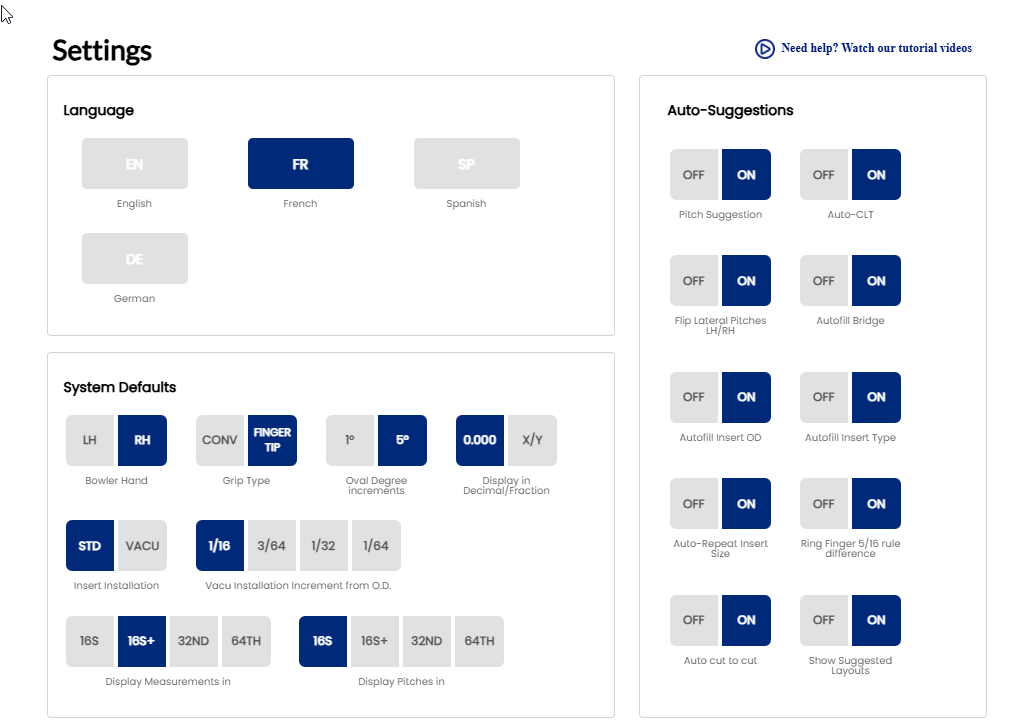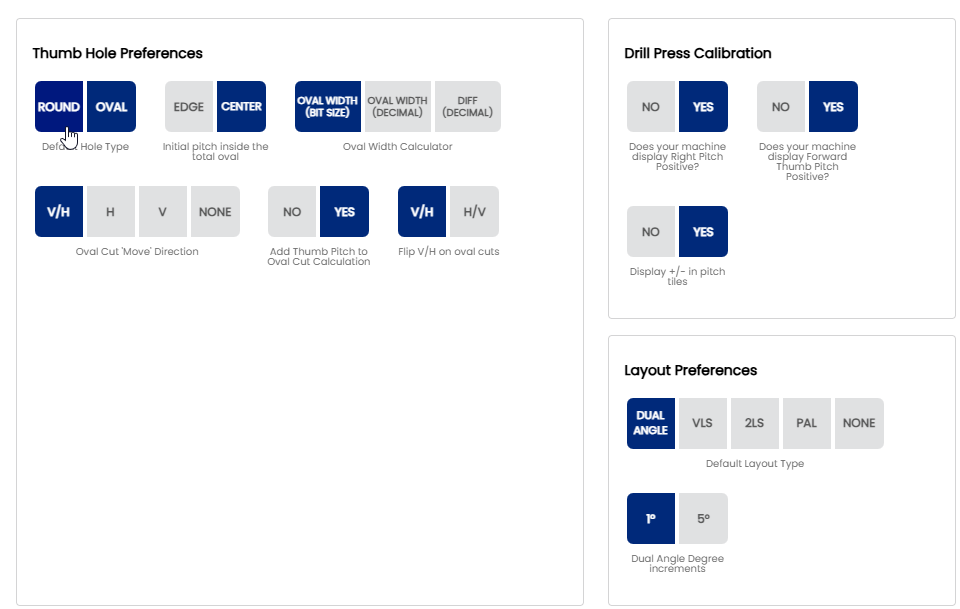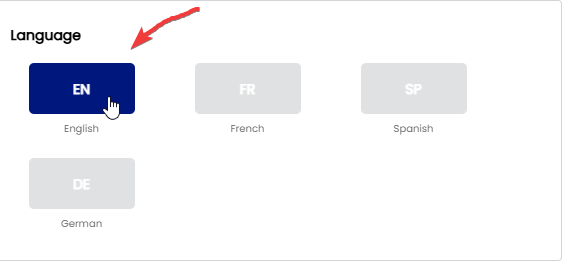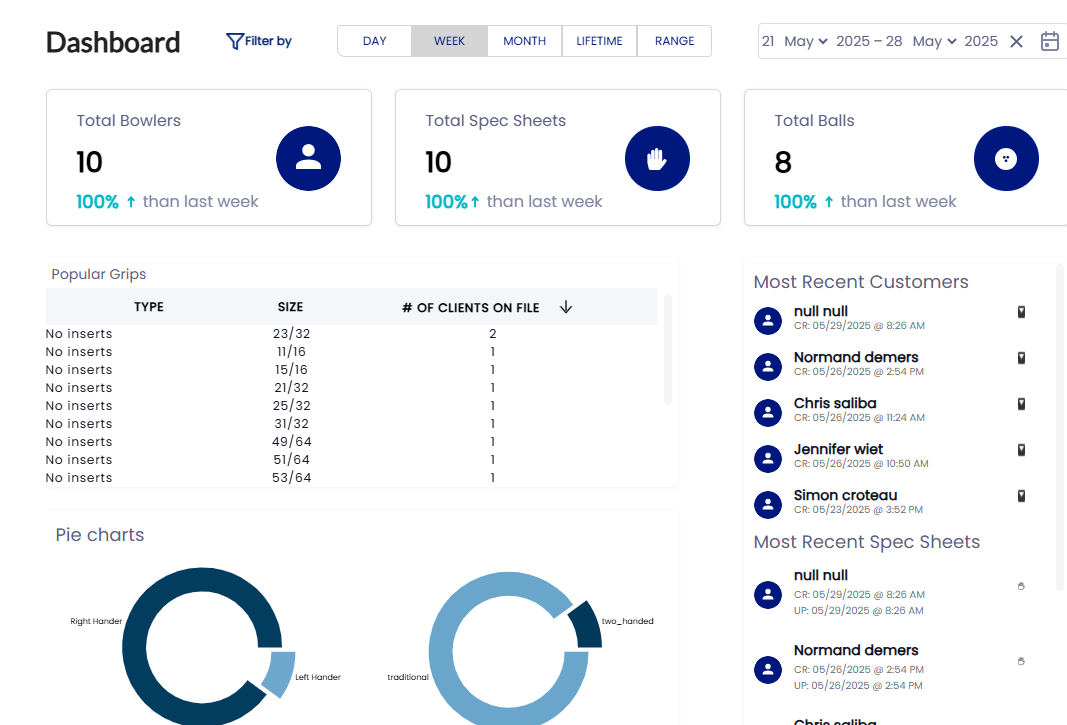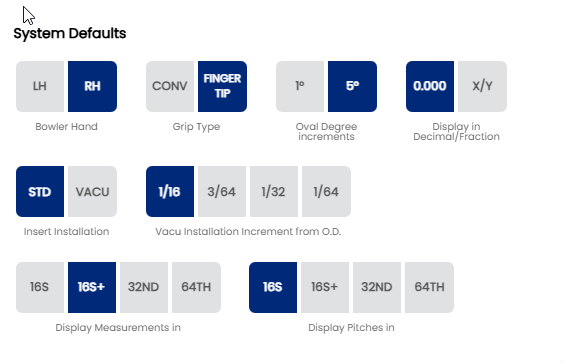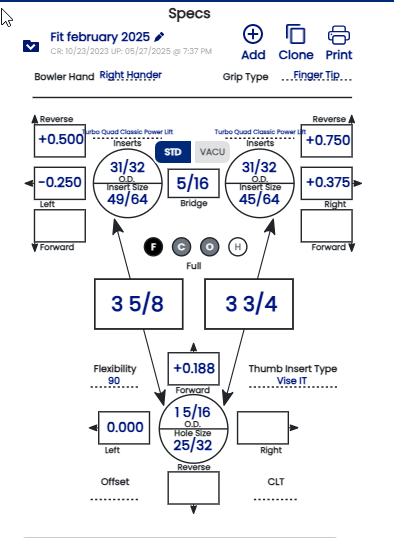How to Setting your Spectre Cloud
1.Click on "Settings"located on top to the Spectre cloud.
Then you get acces to the menu of "Settings"
2. You can adjust your" Language" , "System defaults" , " Thumb Hole Preferences" , " Drill Press Calibration" , "Layout Preferences" , "Auto-Suggestions" ( all "ON" recommended )
2. The "Language" can be adjusted at your preference. For exemple for english version then click "EN" and will fall dark blue . Ex:
Your Spectre Cloud is now set in English . Ex:
The "System Defaults" is the option where your Spectre is set by defaults . You can change your preference at any time . On this exemple you can see "Bowler Hand" set for RH ( Right Hander) , Grip Type ( Finger Tip) , "Display in Decimal/Fraction"(0.000) , "Oval Degree increments"(5 degrees) , "Inserts Installation (STD) , " Vacu Installation Increment from O.D." (1/16), " Display Measurements in"(16S+) and "Display Pitches in" (16S).
When you open the Spec Sheet it will be you this exemple