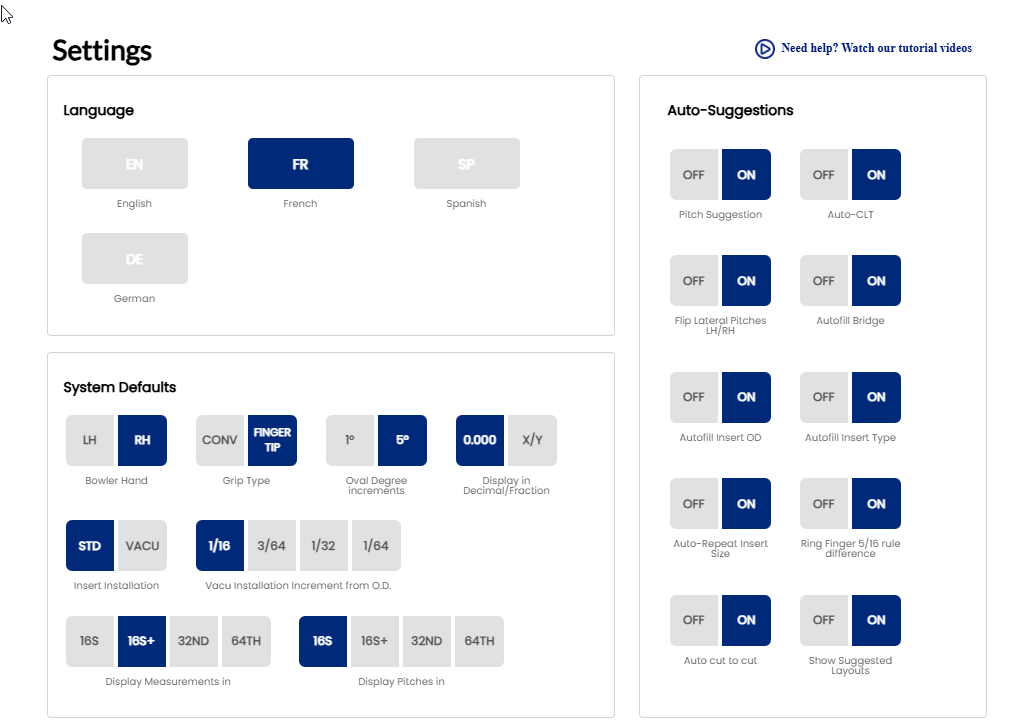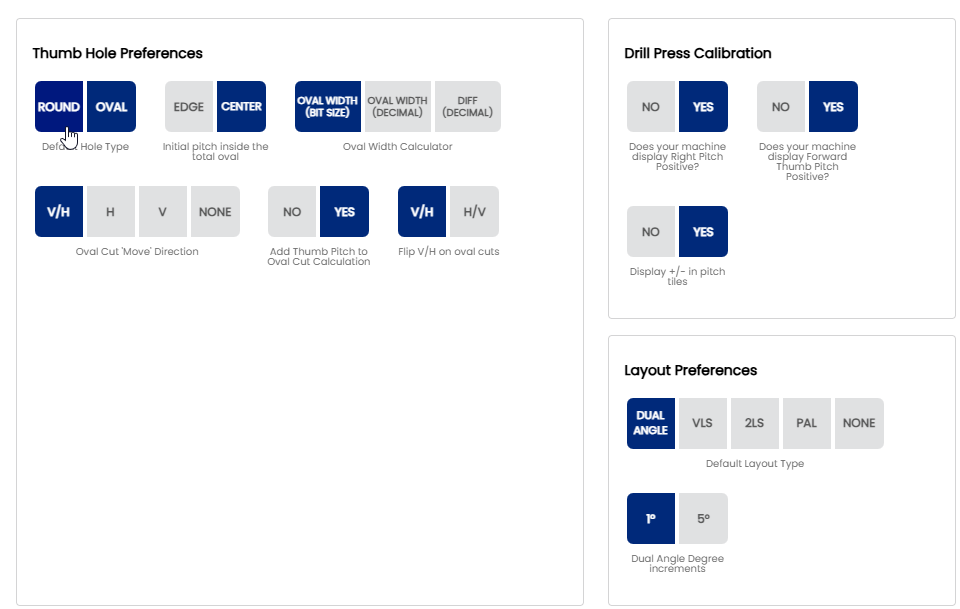How to Setting your Spectre Cloud
1.Click on "Settings"located on top to the Spectre cloud.
Then you get acces to the menu of "Settings"
2. You can adjust your" Language" , "System defaults" , " Thumb Hole Preferences" , " Drill Press Calibration" , "Layout Preferences" , "Auto-Suggestions" ( all "ON" recommended )